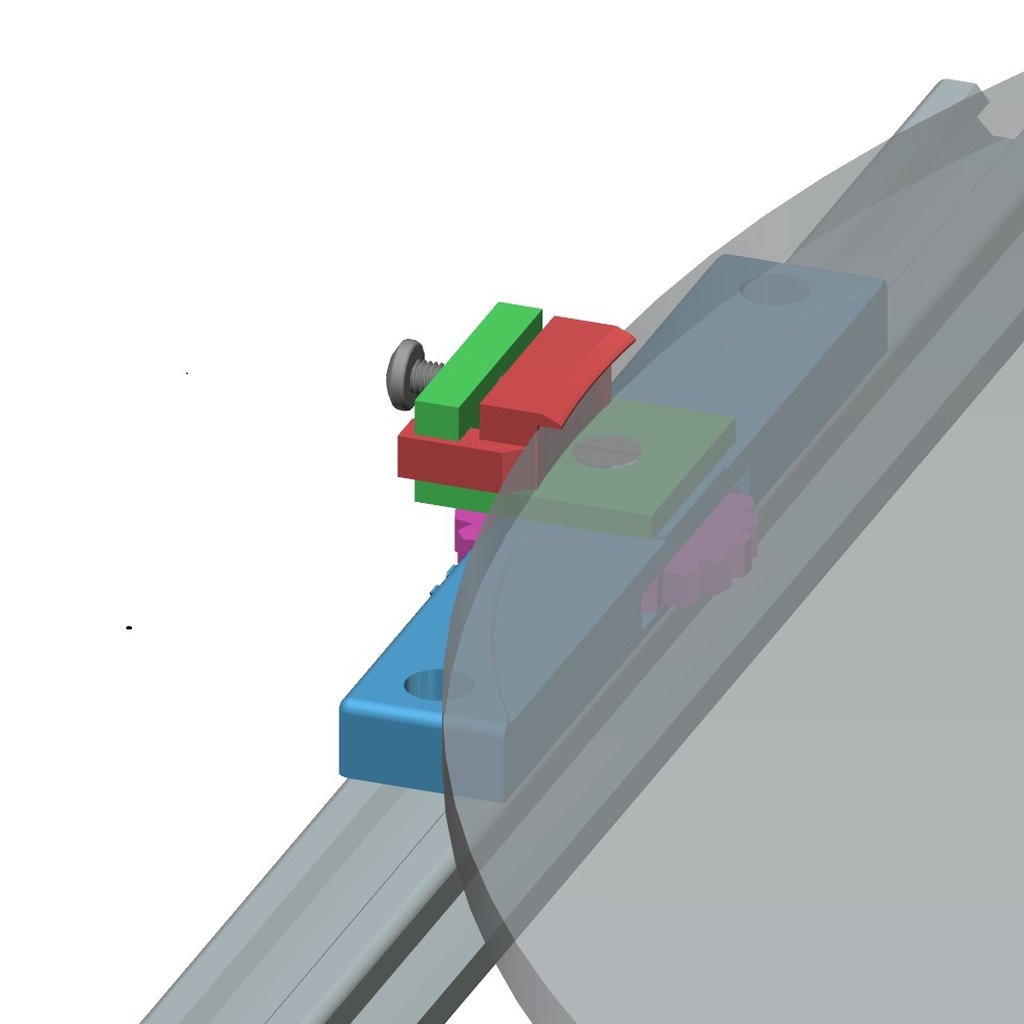
Kossel manual bed-leveling system
thingiverse
A System for Fine-Tuning Your 3D Printer Bed. This Tool Was Originally Designed Specifically for the Anycubic Kossel Plus. You Can Use It to Manually Adjust Layer Height at Three Points Around the Bed. I've Been Using It for a Few Weeks Now, and It's Been a Real Game-Changer for Me - Nice First Layers Every Time Without Any Trouble. You Can Use This System in Addition to Your Normal Bed-Leveling Routines. Using this system means you'll lose some build-height (10-15 mm), but the good news is that your build-diameter will remain almost unaffected, and the bed will still stay firmly in place. This system consists of four printed parts. The slider-A part gives you two options - one version with a brass insert (M4, 5mm high and 6mm diameter) and another where you can screw in the thread yourself (also M4). To make it as sturdy as possible, there's no extra tolerance between the sliding-parts of slider-A and B. You might have to file them down a little until they slide smoothly without any wobble. After mounting the three clamps, you can use the horizontal screws/bolts to secure the bed. It sits rock-solid and thanks to the material, there's even a bit of springiness in the system. Two simple GCode files are attached for setting the bed over three points (240 mm diameter). For more information and G-code files for smaller bed-sizes, check out https://www.thingiverse.com/thing:3829487 Update 25-oct-2019: Pyz and Pzx were swapped in the Gcodes - doesn't affect the outcome but it's been fixed. Happy Bed-Leveling! --- First Time Use (Marlin 1.1.9 and Maybe Earlier): -Lower down the clamps as low as possible and up again with 2mm -Attach the probe and set the Delta Height (prepare -> Delta calibration and Store) -Lower the bed manually 1 mm over all three points -Remove the probe and run the gcode to adjust the bed manually. -Attach the probe and run autocalibration and bed-leveling (store). -Run a print and from now on you can manually tinker with the Z-height. First Time Use Without a Probe: -Lower down the clamps as low as possible and up again with 2mm -Use a paper and lower the Z until it touches the paper on the bed. -Subtract the current Z-height from the Delta height (store). -Lower the bed 1 mm over all three points. -Run the Gcode to adjust the bed manually. -Repeat the Gcode at least one time.
With this file you will be able to print Kossel manual bed-leveling system with your 3D printer. Click on the button and save the file on your computer to work, edit or customize your design. You can also find more 3D designs for printers on Kossel manual bed-leveling system.
