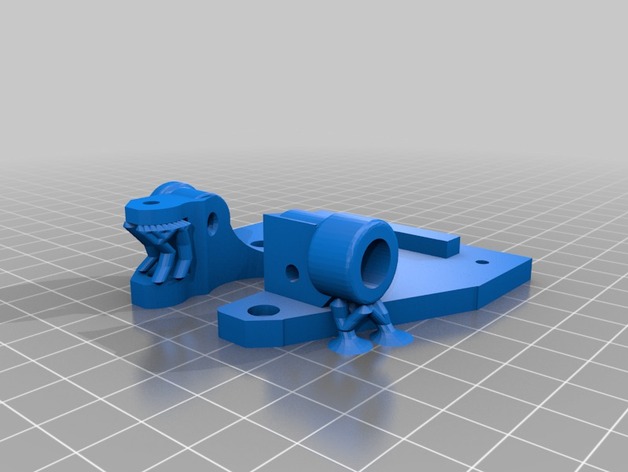
Kossel Bowden Extruder
thingiverse
I spent months testing various bowden extruders before finally creating this one that combines all the features I liked from the better ones and perfects them for my two Kossels. This robust driving extruder mounts on a 2020 open beam on the Z tower of the Kossel (Delta) and extends to the right side when viewed from the front, providing ample clearance for smooth operation. If you're experiencing clicking or skipping during printing, it's likely due to a problem elsewhere in your setup, not with this extruder itself. I printed this design using .3 layer height, 50% infill, PLA, and here are the print settings I used: Printer: Kossel Rafts: No Supports: Yes Resolution: 0.3mm Infill: 50% When printing the main body of the extruder, you won't need to add any supports from Meshmixer – it's already included in the design. However, for the extruder ARM, you'll need to add supports where the bearing will go. I recommend using the default settings in Slic3r for support when printing it. Post-printing steps and parts: 1. Drill out the filament entry and exit holes in the main extruder body with a 2mm bit, leaving some wiggle room for adjustments. 2. Use a 1/8" 27 NPT type filament connector, which is easier to work with than the standard 5mm ones. Pre-thread the connector using a tap set before assembly. 3. Install a 625ZZ bearing and secure it with an M5 x 20 bolt and nut. Make sure not to overtighten the bolt, as this can cause binding. 4. The knob design is a press fit, but you'll also need to insert the ARM pivot into the STL file. 5. Mount the arm to the stepper motor using an M3 x 25 screw, while using standard M3 x 6 screws for other stepper mounts. 6. Provide tension with a compression spring (20 x 5 ID, 7.5 OD) and secure it with an M3 x 25 screw and washer. Compress the spring about 5mm to achieve optimal tension. 7. Attach a typical MK8 hobbed gear to the stepper motor shaft by extending the flat spot to give the gear something to seat into. 8. Finally, install the "guide" above the extruder (about 30mm) to help keep the Bowden tube in place during printing.
With this file you will be able to print Kossel Bowden Extruder with your 3D printer. Click on the button and save the file on your computer to work, edit or customize your design. You can also find more 3D designs for printers on Kossel Bowden Extruder.
