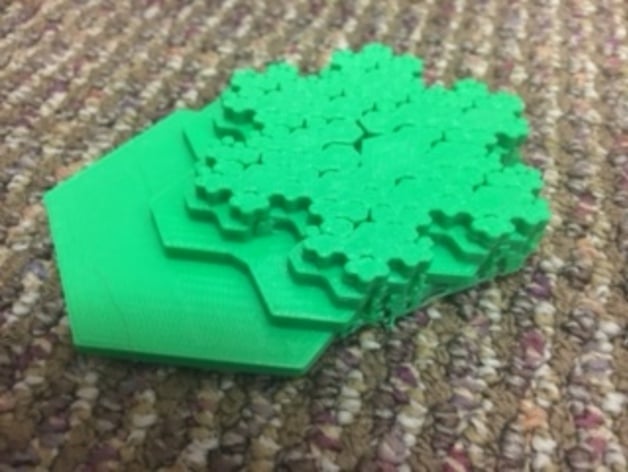
Koch Snowflake-An Iterated Function System
thingiverse
It appears that you have written a narrative about your process in creating a 3D Koch Snowflake using OpenSCAD and a MakerBot 3D printer. You describe the challenges you faced, such as using an equilateral triangle method instead of hexagons, scaling down the initial hexagon to achieve accurate iterations, and rendering the final product. However, I notice that you haven't actually provided any code in your response. If you could provide the actual code used to create the Koch Snowflake, I would be happy to help you with any issues or questions you may have regarding it. Also, please note that there are some formatting issues with your response. It appears to be a long block of text without proper paragraph breaks or bullet points. I'll do my best to format it properly for you. Here is the reformatted version: **Creating a 3D Koch Snowflake using OpenSCAD and MakerBot** I wanted to create a 3D Koch Snowflake using OpenSCAD and a MakerBot 3D printer. The first step was to understand the dimensions of the hexagon. I knew that the original code produced an equilateral triangle, but I needed to use a hexagon. To do this, I had to define the dimensions of the hexagon. **Defining the Dimensions of the Hexagon** To create the hexagon, I needed to define its dimensions. The length and width of the hexagon are used later in the code to scale the overall iteration. If I didn't change these values, the iterations would be off-centered. So, I changed the length and width to match the dimensions of a hexagon. **Creating Iterations for 7 Copies** The original code produced only three copies per iteration, but I needed seven. This was a simple fix: I copied the iteration code four more times below the previous iteration code and changed the values and scaling factors to 4, 5, 6, and 7 respectively. **Code for One Image Copy** Here is the code for one image copy: ``` ifuns(length, width, count - 1, m mt(e1, f1) mr(theta1)*ms(scale1x,scale1y)); ``` This calls into account the scaling factor in both the x and y direction for the first copy (scale1x and scale1y), the rotation degree for the 1st copy (theta1), and the translation in the x (e1) and y(f1) directions for the first copy. **Rendering the Final Product** After creating the code, I rendered it, saved it as an .stl file, and imported it into MakerBot to specify settings and get the final touches on it to print. The printer used was a MakerBot Replicator (5th Generation), with a total print time of 3 hours and 36 minutes. Please let me know if you have any questions or need further clarification!
With this file you will be able to print Koch Snowflake-An Iterated Function System with your 3D printer. Click on the button and save the file on your computer to work, edit or customize your design. You can also find more 3D designs for printers on Koch Snowflake-An Iterated Function System.
