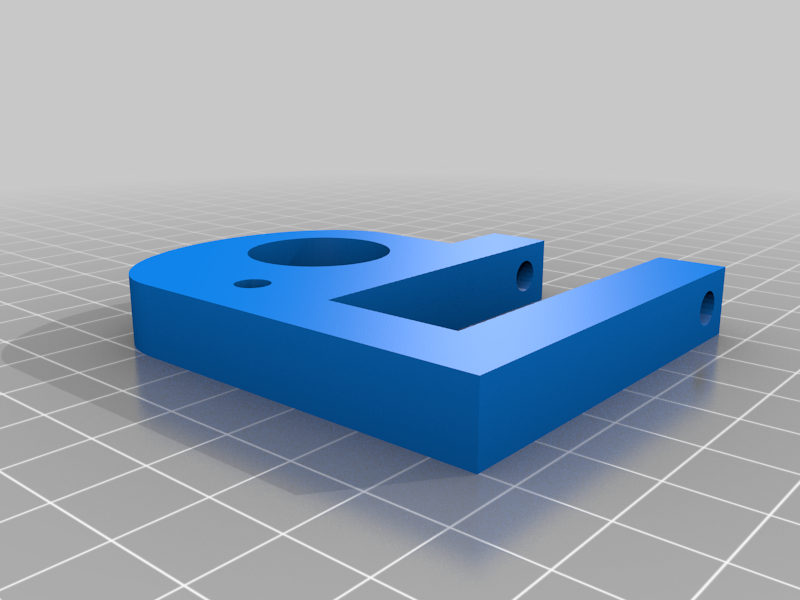
Kobra Go Z-axis Support
thingiverse
This is a simple z-axis support for the Anycubic Kobra Go printer. It uses a standard roller skate bearing (22mm diam) and a 2 inch #8-32 screw and nut (or equivalent, you can even use a zip tie). The bearing is a tight fit so I recommend pushing it in while the print is still warm. To install, you just need to remove the top cross support and slide this onto the leadscrew and vertical support. Replace the top support, adjust position and secure in place. I added an small hole to allow an easy place to add on an accessory like a filament guide.
With this file you will be able to print Kobra Go Z-axis Support with your 3D printer. Click on the button and save the file on your computer to work, edit or customize your design. You can also find more 3D designs for printers on Kobra Go Z-axis Support.
