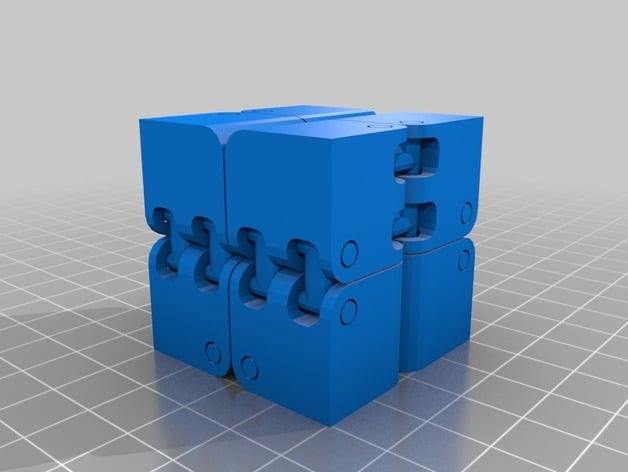
Kobayashi Fidget Cube
thingiverse
Printed all in one piece, no assembly required! More Information At:https://www.youtube.com/watch?v=_8b6AGw3APU A version of the Hashimoto Cube, a type of cubic flexagon. https://youtu.be/-dLJEVduyMk Inspired by the cool Folding Cube by Emmett.http://www.thingiverse.com/thing:135836 I also uploaded a compact version. It's the exact same model, just folded up different. Perhaps a bit easier to print, but also easier to clean out the supports. Edit: By request, added a "flat" version with more of the hinges pointed on top. Unfortunately, topologically, there is no way to have all the hinges on the top, but at least we can get half of them up there. Printer Brand: Up! Printer: Up Plus2 Rafts: Yes Supports: Yes Resolution: .15mm Layer Height Infill: Loose Notes: Printed on an Up Plus 2 3D printer in white ABS, with .15mm layer height, with Loose fill, and Fine detail. Post-Printing If you can print a 3.2mm peg in a 4mm hole (and have it not stick!), then the print should be easy! The nice thing about the rounded hinges (and the entire point of having them rounded in the first place), is that it's easy to remove the supports. About the biggest problem I had was the print sticking to the raft. A nice bit of sanding with 320 grit sandpaper makes everything come out nice and smooth. How I Designed This The holes for the hinges are 4mm in diameter, and the radius of the cubes is also 4mm, so the plastic holding the hinges in is just 2mm. The wide part of the hinges is 6mm, and gaps between the moving pieces is .4mm, so the pegs of the hinges sticking through the holes is 3.2mm. Any smaller and they'd have problems printing. As it is, the vertically printed pegs come out the best, the horizontally printed ones come out a bit wonky. Interestingly, if the pegs are much larger (I tried 6mm), it's much stronger (and they come out nice and round), but there's more friction, and also the radius of the cubes becomes larger so you also end up with less mass swinging around (so it doesn't fidget as well!) Play around with the design, and see what you can build! This thing was made with Tinkercad. Edit it online https://www.tinkercad.com/things/7lW6JFZrpEE
With this file you will be able to print Kobayashi Fidget Cube with your 3D printer. Click on the button and save the file on your computer to work, edit or customize your design. You can also find more 3D designs for printers on Kobayashi Fidget Cube.
