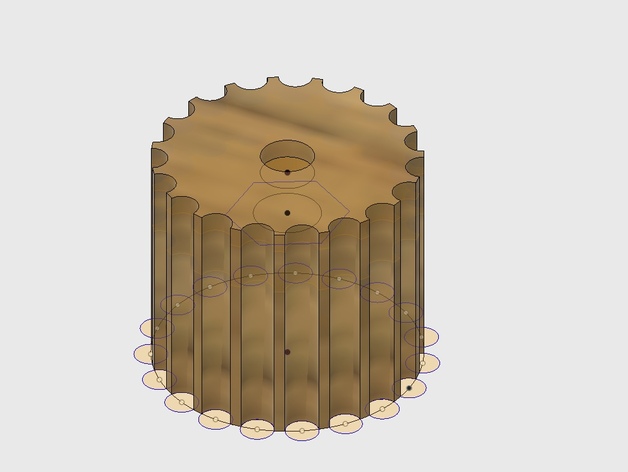
Knurled knob for Malyan M150 bed levelling
thingiverse
I recently bought a Malyan 3D printer, it's my first one, and while learning about how to use it and discovering the joys of prints not sticking at start and the importance of bed levelling, I discovered that the bed levelling knobs are hard to use. I downloaded and printed out another knurled knob but it fouled on the endplates for the Y axis. So I decided to make my own knob with a narrow profile to clear the Y axis endplates. This new knob is printed in two parts to enable the capture of the nut. I just paused the print job at the right moment and jogged the print head out of the way so that I could place the nuts in. Then I restarted the job and the print head went back to work, covering the nut with a layer of plastic. Doing it this way caused a string to pull off the job, but I just wiped it away with my hand. There's probably a better way to pause mid-job that will back the filament out and prevent stringing. The knurled nut works great on my new Malyan M150 printer. Added Version 2 update: - Version 2 includes a dome above the nut for better bridging across the steel nut by allowing the extrusion to build from the existing nut keeper sides. See also the public link to Fusion 360 source files http://a360.co/2b31BRd How I Designed This Creating a Knurled Nut in Fusion 360 I created this nut in Fusion 360. I'll write a more detailed description of how I designed this nut later.
With this file you will be able to print Knurled knob for Malyan M150 bed levelling with your 3D printer. Click on the button and save the file on your computer to work, edit or customize your design. You can also find more 3D designs for printers on Knurled knob for Malyan M150 bed levelling.
