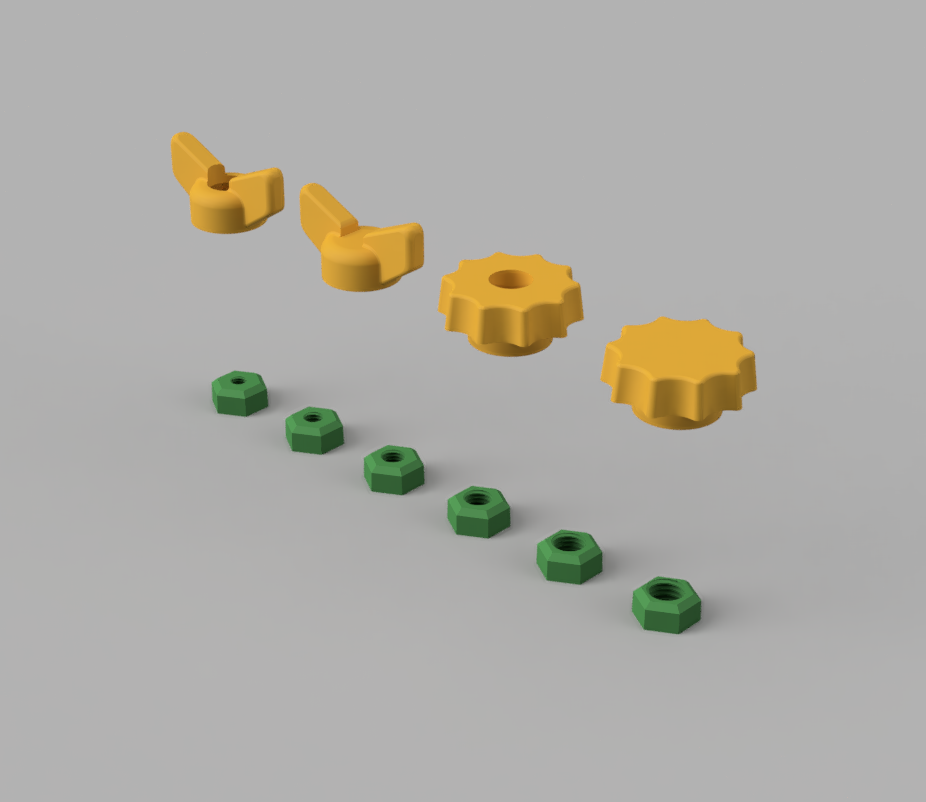
Knobs + M5 to M10 nuts set
prusaprinters
<p>All buttons are compatible with all nuts. No glue is required to attach a button to a nut. Place the nut on a flat surface, position the knob on top and push the knob hard to lock it on.</p><figure class="image image-style-align-center image_resized" style="width:25.53%;"><img src="https://media.prusaprinters.org/media/prints/148284/rich_content/1bf6c219-ea74-4e48-a4b0-78f02a989c82/insert.png#%7B%22uuid%22%3A%22ea104a04-7f95-46bb-b23b-7380eee3c7ed%22%2C%22w%22%3A684%2C%22h%22%3A695%7D"></figure><p>Nuts are available with a fitted thread (file named xxx_offset_0) or with a 0.1mm offset (file named xxx_offset_10), to be chosen according to the precision of the printer. </p><p>The adjusted versions are difficult to screw on the first time but after two or three screwing/unscrewing it becomes easier.</p><p><strong> If in doubt, take the version with the 0.1mm offset.</strong></p><p>Caution: if you intend to use these nuts with printed screws, you must choose the version with the 0.1mm offset.</p><p>It is recommended to print the knobs with a layer height of 0.2mm and the nuts with a layer height of 0.7mm.</p><p>For a better durability, it is recommended to print the nuts with <a href="https://www.prusa3d.com/fr/categorie/prusament-pc-blend/">PC Blend filament</a>.</p>
With this file you will be able to print Knobs + M5 to M10 nuts set with your 3D printer. Click on the button and save the file on your computer to work, edit or customize your design. You can also find more 3D designs for printers on Knobs + M5 to M10 nuts set.
