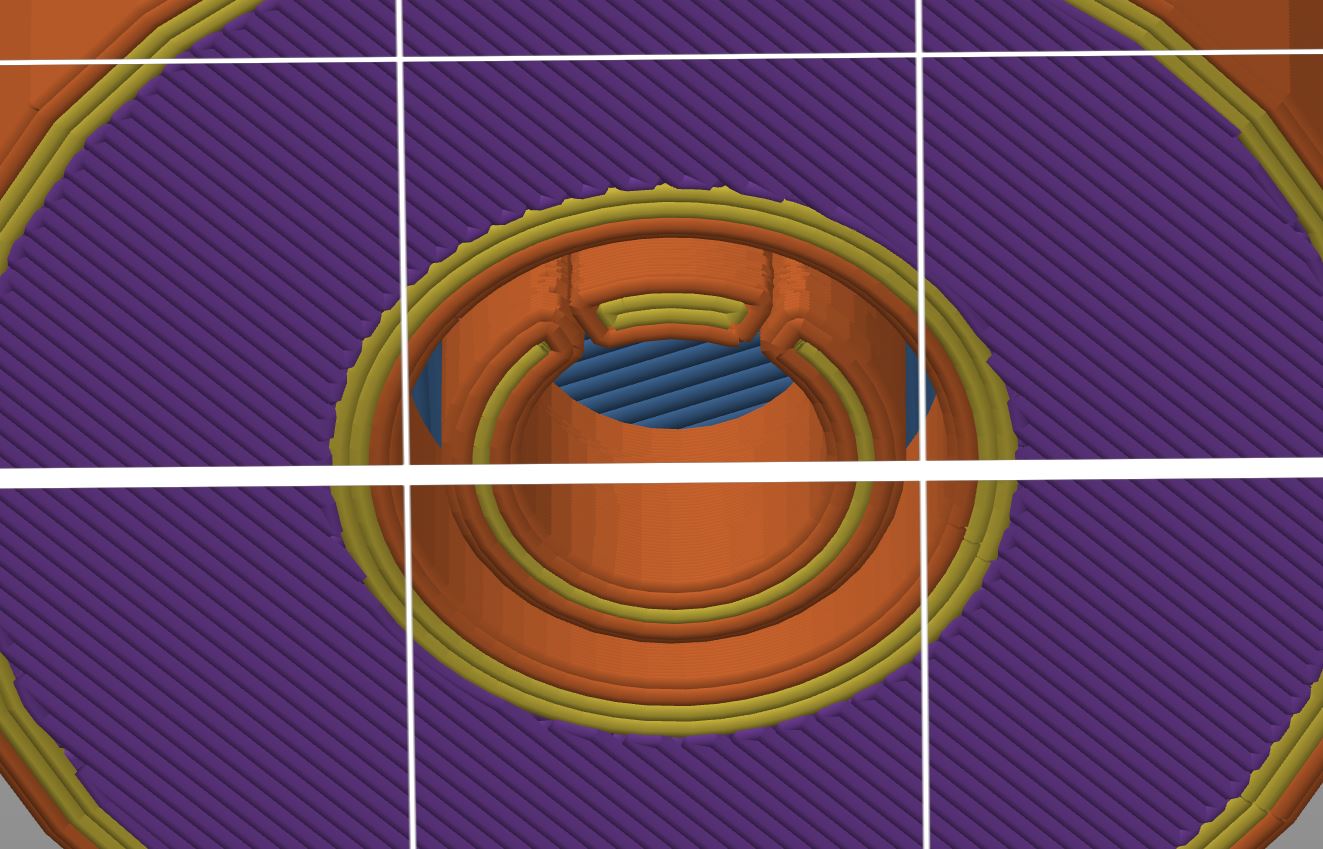
Knob-to-Rotary Encoder Interface - Negative Volume Generator
prusaprinters
<p>Designers: use this object as a Negative Volume in PrusaSlicer to add a knob-to-rotary-encoder interface to your design.</p><p>After messing around with custom knobs for several years, my favorite (and the best-fitting one I've found) is the <a href="https://www.thingiverse.com/thing:2872958">Prusa Mk3 Improved Knob </a>by user <a href="https://www.thingiverse.com/Bogdanko">Bogdanko</a>. I've extracted the knob-to-encoder interface as a negative volume that allows you to place a great interface in your design without every user having to redesign the interface for each model. Add this object as a negative space to your knob design and you'll have an instant interface that fits well with very little effort.</p><p>OpenSCAD update:</p><p>To use this negative volume in OpenSCAD:</p><blockquote><p>difference () {</p><p>your object here (import, defined by primitives);</p><p>import (negativespace-lcd-knob-interface3.stl);</p><p>}</p></blockquote><p>(Pro-tip: drag an STL, 3MF, OBJ from File Manager into OpenSCAD to automatically generate an “import” statement with full path automatically.)</p><h3>Print instructions</h3><p>Download. Insert .STL as a Negative Volume in <a href="https://www.prusa3d.com/page/prusaslicer_424/">PrusaSlicer</a>. Slice your object. Print.</p><h3>Summary</h3><p>A hole generator to make the interface from a custom knob to the Prusa i3 MK3 LCD rotary encoder.</p><h3>How I Designed This</h3><p>Modified and extracted from original using <a href="https://openscad.org/">OpenSCAD</a>. If you need custom design/modelling work done, feel free to drop me a line to request a quote.</p><h3>Actions:</h3><h4>Download</h4><p>Take this model for a ride on your printer. Post a photo of your resulting knobs as a Make. </p><h4>Modify</h4><p>If you feel the calling, edit and improve the design and post your results.</p><h4>Feedback</h4><p> If you like the model, I'd appreciate your feedback by way of a rating.</p><p> If you don't like the model, please feel free to <a href="https://www.printables.com/messenger/new/6231">contact me</a> with your feedback.</p><p>If you have any questions, suggestions, or problems that you'd like to discuss with me, please feel free to <a href="https://www.printables.com/messenger/new/6231">message me</a>. I'm always willing to discuss my models, your ideas, 3-D design, and 3-D printing.</p><h4>Explore</h4><p>Check out <a href="https://www.printables.com/social/6231-layerworks/prints">my other models</a> here on Printables.Com.</p>
With this file you will be able to print Knob-to-Rotary Encoder Interface - Negative Volume Generator with your 3D printer. Click on the button and save the file on your computer to work, edit or customize your design. You can also find more 3D designs for printers on Knob-to-Rotary Encoder Interface - Negative Volume Generator.
