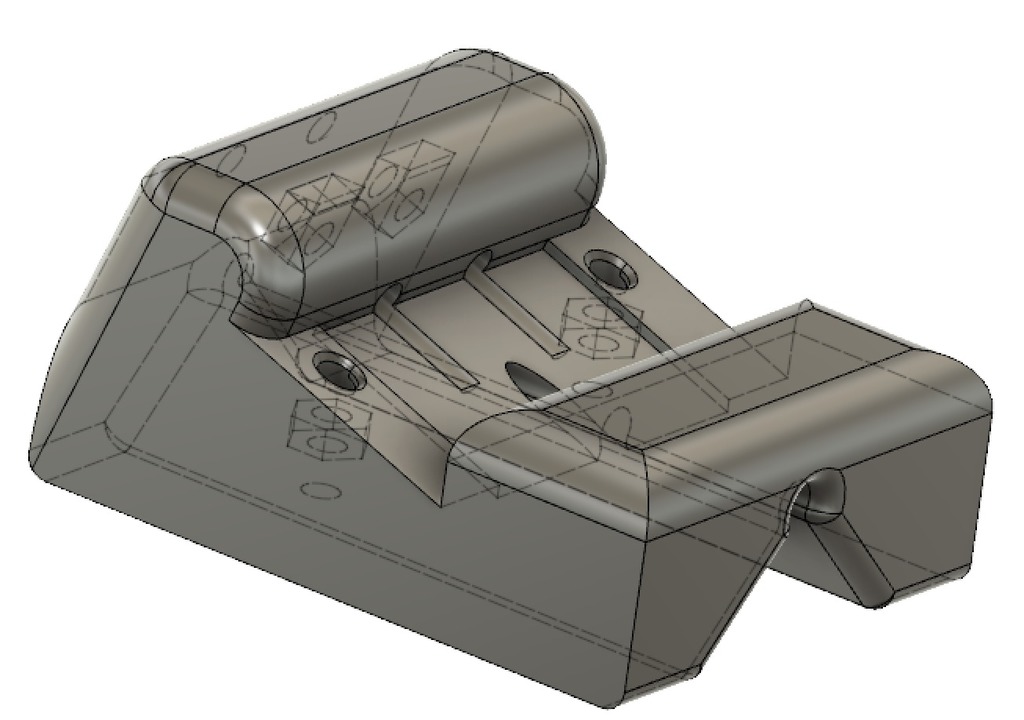
Knife for corners
thingiverse
Insert a knife for corners before proceeding with assembly. Four M3 nuts are embedded within the model's structure. To facilitate smooth printing, two M3 nuts must be inserted at designated points: 1. Before layer 12.8mm, where the layer height is set to 2mm. 2. Again, prior to reaching layer 25.2mm. In case of a pause during printing, utilize G-Code command M600 with coordinates X0 Y200 Z10 E0 L0 to momentarily halt production and insert the remaining nuts.
Download Model from thingiverse
With this file you will be able to print Knife for corners with your 3D printer. Click on the button and save the file on your computer to work, edit or customize your design. You can also find more 3D designs for printers on Knife for corners.
