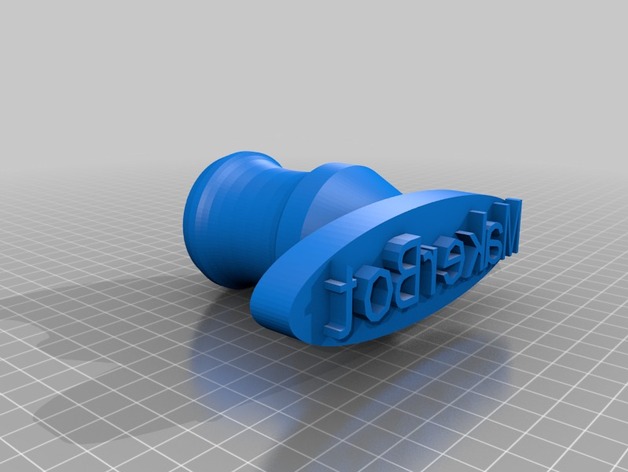
klein
thingiverse
The Customizer tool created a customized version of http://www.thingiverse.com/thing:48133. Created with Customizer, accessible at http://www.thingiverse.com/apps/customizer/run?thing_id=48133. Instructions for Using the Customized Design: 1. Rotate text by changing the textRotation option to your desired angle. 2. Modify the height of the head by setting the headHeight value to a new measurement in units. 3. Adjust the length of the handle with the handleLength input field, taking care to stay within a practical range for the final design. 4. To ensure all measurements are correctly scaled, make sure the units option is set to the chosen unit of measure. 5. Use the handleDiameter field to adjust the diameter of the handle accordingly. 6. For font customizations, select "myFont" and replace it with the write/Letters.dxf font. 7. Finally, switch the headType value to a different setting for alternate head types. The available settings include number values between 1 and [headWidth]. 8. Adjust the width of the text by changing the headWidth field accordingly. To enter your text message, fill in the "text" box with the MakerBot logo or phrase you prefer.
With this file you will be able to print klein with your 3D printer. Click on the button and save the file on your computer to work, edit or customize your design. You can also find more 3D designs for printers on klein.
