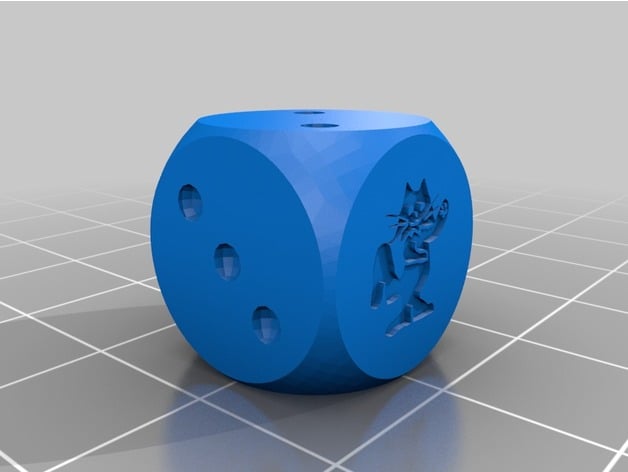
Kitty Farkle
thingiverse
My partner is a huge fan of Moose Farkle and Penguin Farkle, a six-dice game where one die is replaced by an animal character. She recently asked if there was a Kitty Farkle version available, but until today, none existed. I quickly grabbed a cartoon cat that my wife had drawn on a post-it note stuck to the fridge door, converted it into a 3D model using Tinkercad, and superimposed it onto a standard dice design. After printing six copies in resin for added weight, I filled the pip cavities with Sugru, and voila! Our very own Kitty Farkle was born. To make it an extra-special Christmas gift, I presented it to her in a beautifully crafted wooden box. This DIY project was created using Tinkercad. Feel free to edit it online at https://www.tinkercad.com/things/lCQvDx3mXkN Printing Details: I used my Formlabs Form 2 printer, which is part of the Formlabs brand. Post-Printing: How I Designed This To create this custom dice design, I modified a standard die template using Tinkercad. The cat image was drawn by my wife, and I transformed it into a high-contrast picture by filling in the negative space. To make the design work, I had to invert certain areas where the arm crossed over the body or whiskers extended beyond the face. I then uploaded this image to Selva3D, converted it into an STL file, and imported it into Tinkercad. After converting it into a hole and sinking it to the same depth as the pips, I was ready to print. The resulting dice were printed in standard white resin using Omni's Hub in Boxtel (highly recommended!). To add a professional touch, I applied royal blue Sugru to the pip cavities. I worked quickly to finish all eight dice before the Sugru set.
With this file you will be able to print Kitty Farkle with your 3D printer. Click on the button and save the file on your computer to work, edit or customize your design. You can also find more 3D designs for printers on Kitty Farkle.
