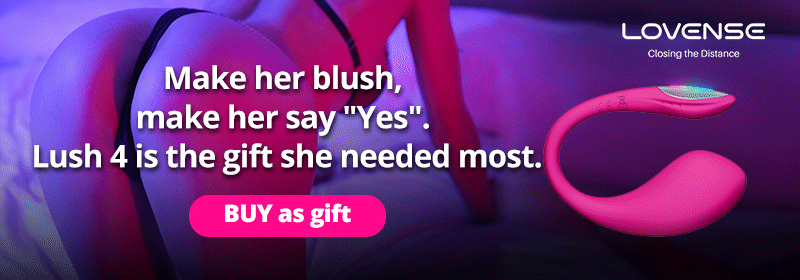

KitchenAid Can Opener Replacement Handle
prusaprinters
A potentially overengineered solution to a broken can opener handle. I didn't trust plastic alone to spin the metal piece and not deform over time, so I used 8 M3 bolts to keep this part strong. Hardware Needed6x 20mm M3 bolts. These Can be anywhere from 14mm-20mm, but 18mm or 20mm will work best. 2x 30mm M3 bolts. These can be anywhere from 20mm to 50mm, but 30mm ish will probably work best. I highly recommend using a hex bit in a drill or electric screwdriver to install the bolts and not doing it by hand. You can do it by hand, it will just take a while. Assembly InstructionsSlide the main piece onto the can opener before installing any bolts. Push down the spring before sliding it in. Install the 2x 30mm (ish) bolts on the inside of the main piece, parallel to the long side of the piece. Install the 4 bolts around the metal can opener piece on the insideSlide the Cover Piece into the end and install its 2 bolts. Open a can!
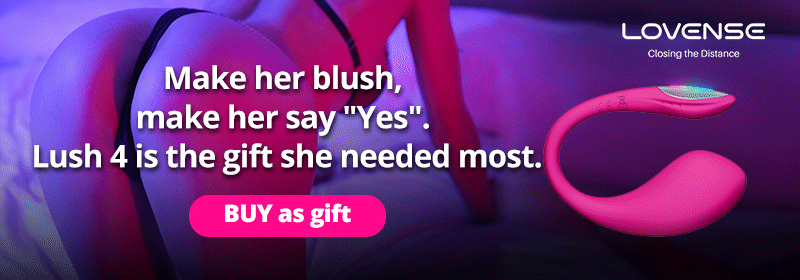
With this file you will be able to print KitchenAid Can Opener Replacement Handle with your 3D printer. Click on the button and save the file on your computer to work, edit or customize your design. You can also find more 3D designs for printers on KitchenAid Can Opener Replacement Handle.
