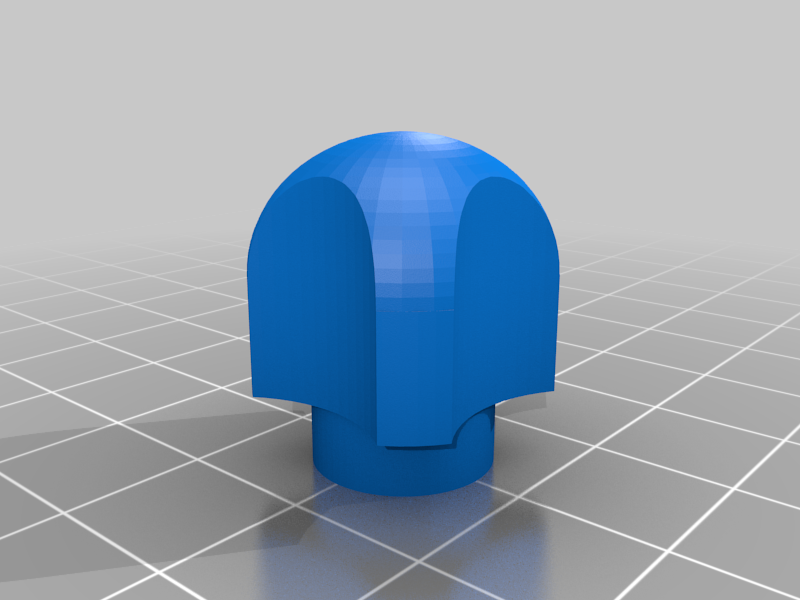
Kitchen-Aid Stand Mixer Knobs
thingiverse
I have made these two knobs for the Kitchen-Aid stand mixer. The side knob can be used for either the speed lever on the left or the locking lever on the right. The front accessory knob is for the port on the front of the machine motor. You will need the threaded metal insert from your mixer for this knob. The side knobs can be tapped gently onto the metal levers. The front accessory knob will also need to be tapped gently onto the fluted end of the threaded knob in order for it to work. I printed the knobs as shown in the STL file with supports. The inner slot and hole supports seemed to pick out easy enough. I used a skirt while printing because of the small surface area on the bed.
With this file you will be able to print Kitchen-Aid Stand Mixer Knobs with your 3D printer. Click on the button and save the file on your computer to work, edit or customize your design. You can also find more 3D designs for printers on Kitchen-Aid Stand Mixer Knobs.
