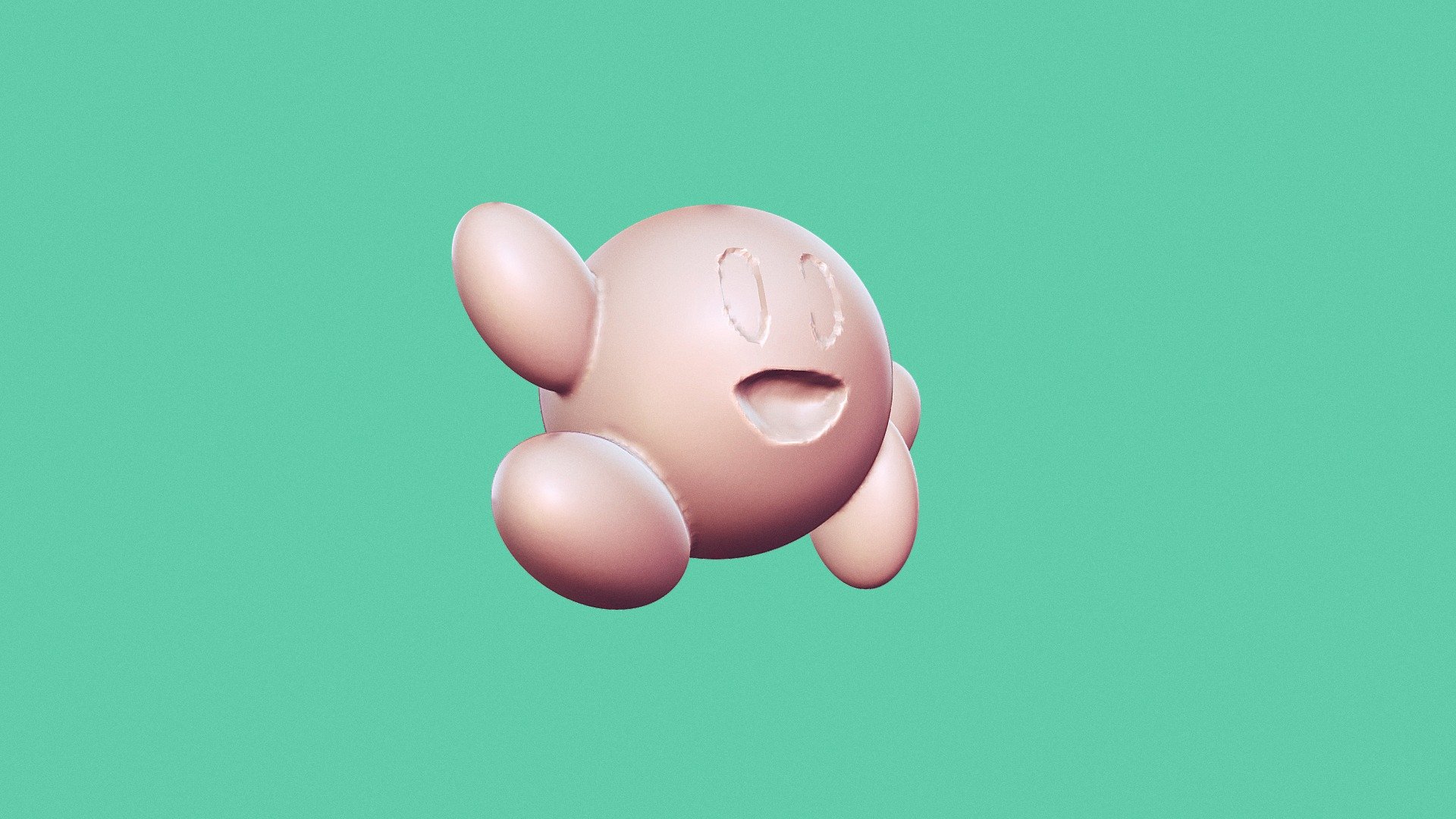
Kirby
sketchfab
Welcome to My First Steps in Zbrush! Let's Dive Right In: I'm excited to share my journey with you, covering the essentials of getting familiar with the UI, mastering keyboard shortcuts, and exploring masking techniques. Here are some key topics I'll be tackling daily: * Familiarizing myself with the User Interface (UI) * Learning Keyboard Shortcuts * Mastering Masking Techniques * Navigation (Scaling, Moving, Rotating) Important Note: Keep in mind that this is a learning process, and my output may look rough around the edges. I'm sharing my progress to help me track my development over time and also provide a resource for anyone looking to learn Zbrush. Your Feedback Matters! I'd love to hear your thoughts, suggestions, and critiques on my work. Your input will help me improve and create better content in the future.
With this file you will be able to print Kirby with your 3D printer. Click on the button and save the file on your computer to work, edit or customize your design. You can also find more 3D designs for printers on Kirby.
