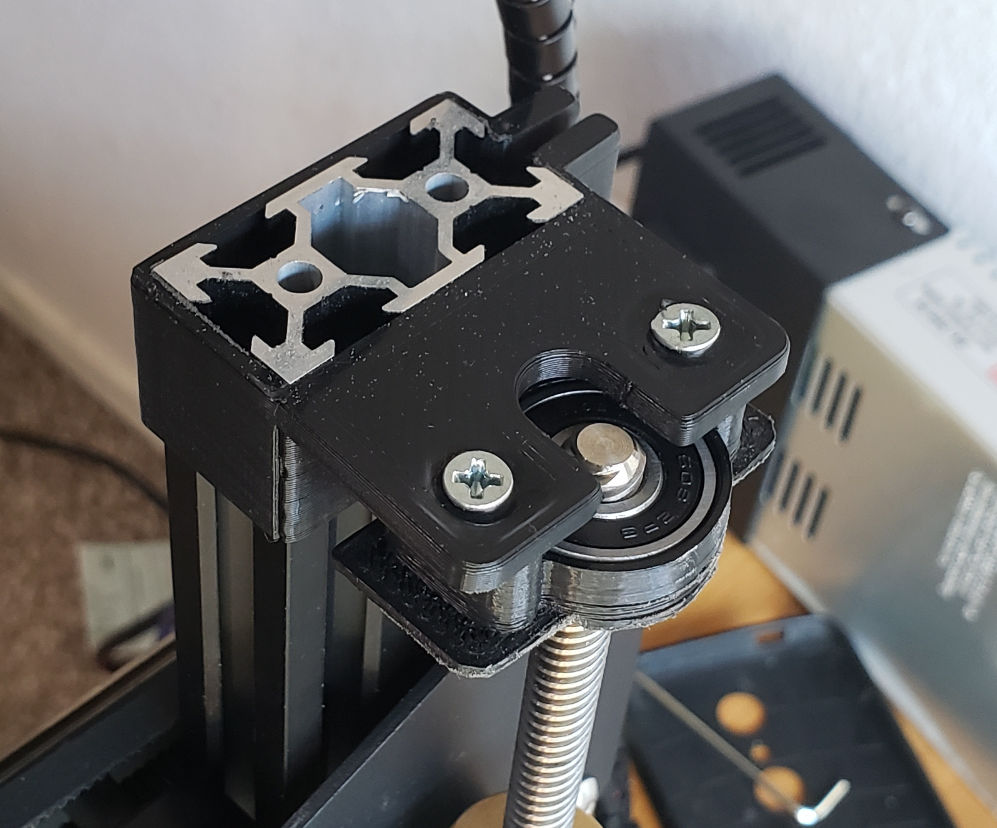
KINGROON KP3S Adjustable Anti Z Wobble Hat (Open Ver)
prusaprinters
<p>BOM:</p><ul><li>608ZZ ball bearing x1</li><li>M3 * 20mm screws x2</li><li>M3 nuts x2</li><li>M3 washers x2 (optional)</li></ul><p>Full details found here on construction and how to actually correct z-axis found here: <a href="https://www.thingiverse.com/thing:4748680">https://www.thingiverse.com/thing:4748680</a></p><p>Make sure you properly measure the top and bottom z-axis. You can do this easily by locking the caliper after measuring the bottom and fitting it with the top top. You may need extra hands.</p><p>hitoriblog recommends no rafts, no supports, 0.2mm and 20% infill using ABS. I managed to get it to work with no rafts, supports (tree), 0.3mm and no infill using PLA. I printed the models upwards, with the flattest parts on the print bed.</p><p><strong>Other Related Articles</strong></p><p>Japanese</p><p>"Z軸の不具合対策 – KINGROON KP3S情報" <a href="http://hitoriblog.com/kingroon_kp3s/docs/trouble_shooting/countermeasures_against_z-axis_problems/">http://hitoriblog.com/kingroon_kp3s/docs/trouble_shooting/countermeasures_against_z-axis_problems/</a></p><p>Google Translated</p><p>"Countermeasures against Z-axis problems - KINGROON KP3S Information" <a href="https://translate.google.com/translate?sl=auto&tl=ja&u=http://hitoriblog.com/kingroon_kp3s/docs/trouble_shooting/countermeasures_against_z-axis_problems/">https://translate.google.com/translate?sl=auto&tl=ja&u=http://hitoriblog.com/kingroon_kp3s/docs/trouble_shooting/countermeasures_against_z-axis_problems/</a></p>
With this file you will be able to print KINGROON KP3S Adjustable Anti Z Wobble Hat (Open Ver) with your 3D printer. Click on the button and save the file on your computer to work, edit or customize your design. You can also find more 3D designs for printers on KINGROON KP3S Adjustable Anti Z Wobble Hat (Open Ver).
