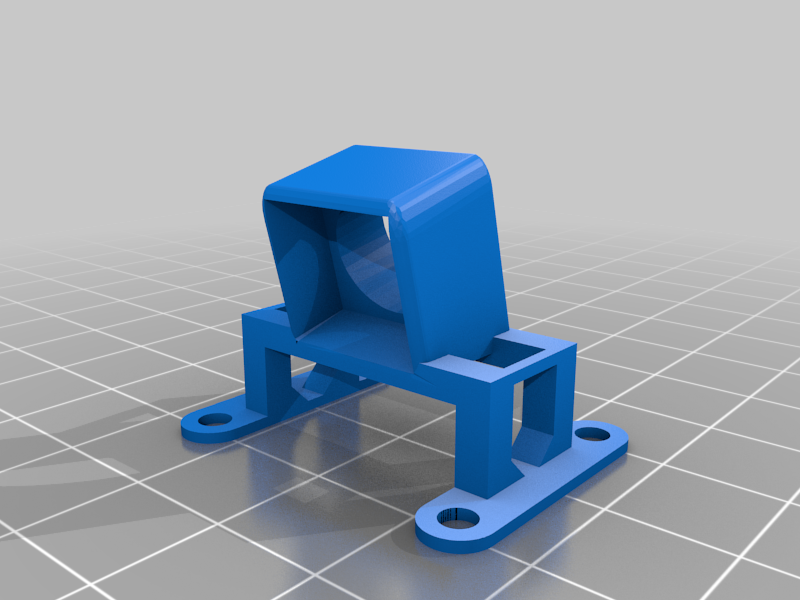
King Kong 90GT FPV drone camera mount
thingiverse
With this item, you can adjust the default position and angle of the FPV camera as desired. Guide: 1. Begin by unscrewing the 4 screws located at the top of the drone. 2. Carefully remove the camera from its fixed position at the front of the drone. 3. Position the camera in the pre-printed mount, ensuring a secure fit. 4. Attach the camera to the drone using the provided 4 longer screws for added stability. 5. Verify that all connections are secure before proceeding. 6. Your adjustments are now complete, and you're welcome to enjoy your customized FPV experience.
With this file you will be able to print King Kong 90GT FPV drone camera mount with your 3D printer. Click on the button and save the file on your computer to work, edit or customize your design. You can also find more 3D designs for printers on King Kong 90GT FPV drone camera mount.
