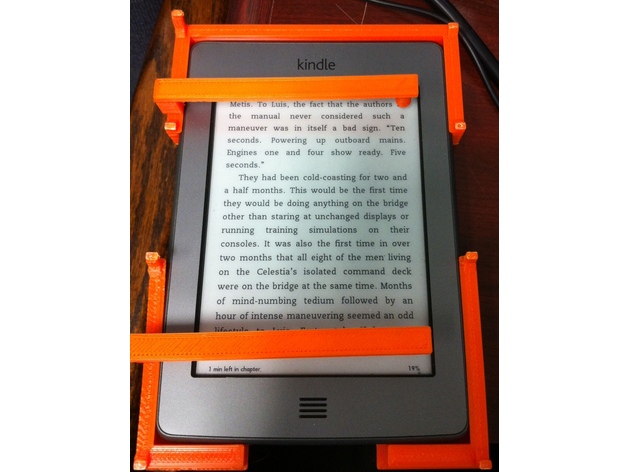
Kindle Touch frame for text-to-speech
thingiverse
The Kindle Touch's text-to-speech feature is a game changer for me, especially during my daily commutes. To make the most out of this functionality, I designed a frame that fits snugly around the device's top and bottom, featuring "telegraph keys" that accurately hit the spots to activate the menu, start text-to-speech, and stop it. This makes it possible to control playback without needing eye contact. The included hoops help prevent papers and other items from sliding onto the touch screen, which uses IR interferometry and is easily triggered by light touches. However, the hoops are prone to breaking off after drops, but they can still be used to activate menu buttons. To print these parts, use a fine layer thickness of 0.2mm or less, especially for the arched hoops and clips. Print two "telegraph key" parts and press-fit them onto the posts on the top and bottom parts as shown in the gallery pictures. The top key activates the menu, while the lower key selects the text-to-speech option or stops playback. The FreeCAD source is included with guide objects for easy reference.
With this file you will be able to print Kindle Touch frame for text-to-speech with your 3D printer. Click on the button and save the file on your computer to work, edit or customize your design. You can also find more 3D designs for printers on Kindle Touch frame for text-to-speech.
