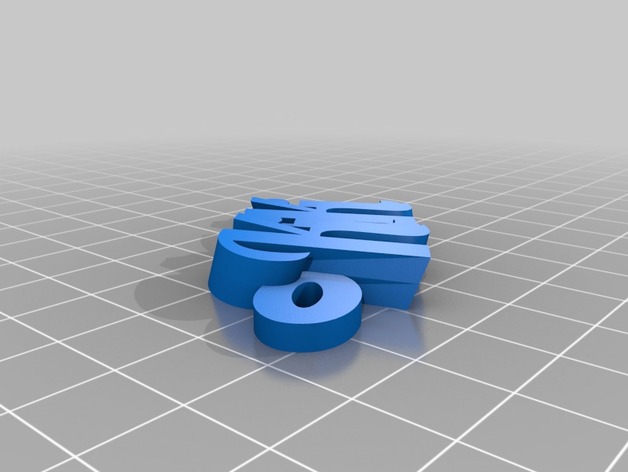
kiki
thingiverse
Customized version of http://www.thingiverse.com/thing:1399029 Created with Customizer! http://www.thingiverse.com/apps/customizer/run?thing_id=1399029 Instructions Using the following settings: Rotation is set to 35 degrees. Letter spacing for position 4 is 9 units. Height of letter 3 is adjusted to 4 units. Spacing between letters in position 6 is set to 10 units. Height of single-letter element 1 is increased to 6 units. Spacing between letters in position 5 is set to 10 units. Rotation of letter 4 is fixed at 0 degrees. Letter 3 is also set to a rotation of 0 degrees. Letter 2 is rotated -3 degrees for precise alignment. Single-letter element 1 has its rotation adjusted to -5 degrees. Height of five-unit letter element is adjusted to 4 units. Looped text starts at an x-position of 12 units from the left edge. Five-unit letters are fixed at a rotation of 0 degrees. Letter 2's height is set to 5 units, ensuring even spacing. Default font used is Lobster for best legibility. Looped character in use is 'o'. Height settings for letter 3 and letter 2 are adjusted to 0 units each. Single-letter element 1 is offset by 1 unit up from the base line. Height of four-unit letter element is set to 3 units for balanced design. Letter 6 remains at a fixed rotation of 0 degrees. Height of six-unit letters is increased to 5 units, enhancing overall look. Center alignment is chosen with a center point of 20 units. Four-unit letter's position in relation to the base line is adjusted to 0 units. Spacing between single-letter element 1 and other elements is set to 11 units. Rotation of looped text is set at 90 degrees for unique effect. Letter spacing for position 3 is also set to 11 units, enhancing overall layout. Position 6's letters are fixed with a y-coordinate of 0 units. Height settings for five-unit letter element remain unchanged at 0 units. Looped text starts at the top edge of the design canvas. Twist setting is adjusted to -5 degrees to achieve best aesthetic results. Size of looped text is set to 20 units for optimal readability.
With this file you will be able to print kiki with your 3D printer. Click on the button and save the file on your computer to work, edit or customize your design. You can also find more 3D designs for printers on kiki.
