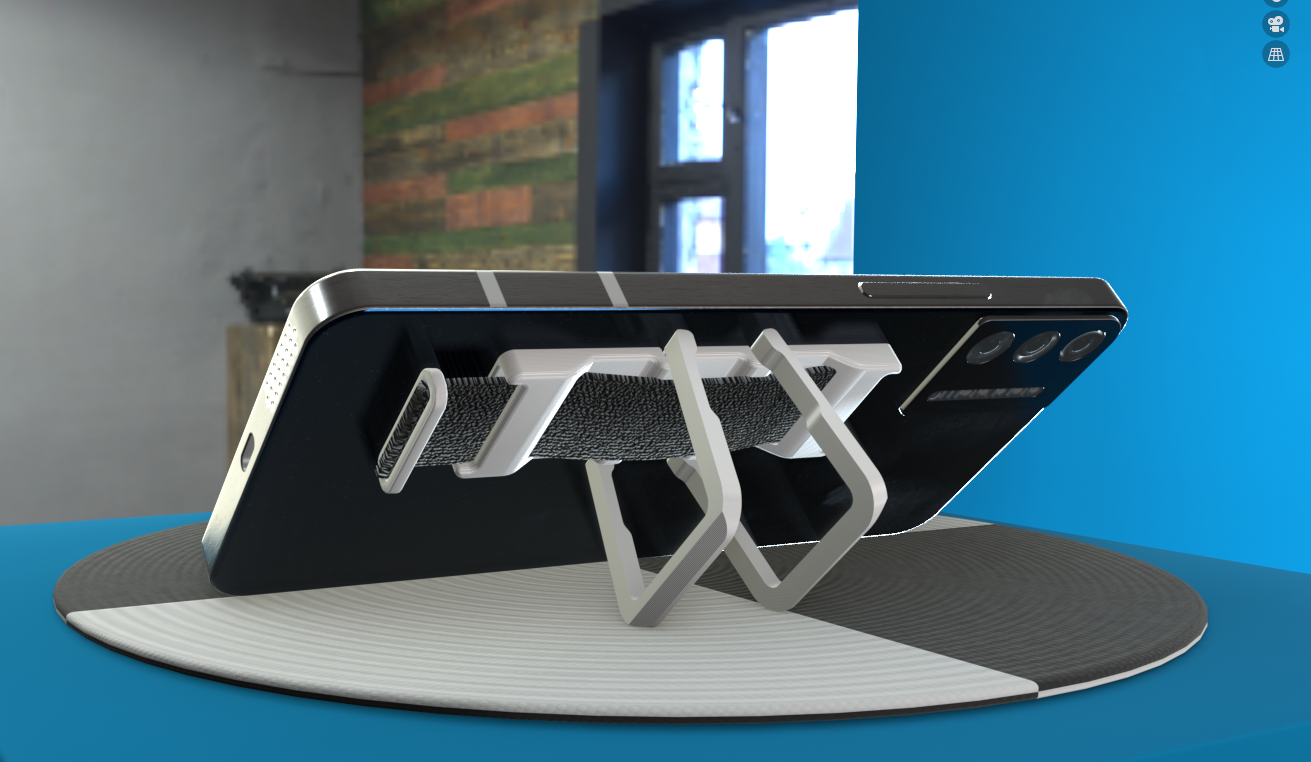
KickFlip Phone Stand and Finger Grip
prusaprinters
<p>This phone stand is designed to be attached to a phone or phone case with strong mounting tape. This phone stand features two swivel legs and an elastic finger grip (not included).</p><p>Total thickness of the phone stand (when closed) is ~5mm. I initially designed this to allow for a compact holder/stand that is compatible with wireless chargers. Unfortunately it's still too thick and I didn't have luck with some of the wireless chargers I've tried. Your luck may vary.</p><p>No supports are required but make sure your bridging settings are tuned.</p><p>Printed and tested in PLA+ but design should work in other non-TPU materials (PET/G, ABS, Nylon, etc.)</p><p><strong>There are 4 printed parts:</strong></p><ul><li>Main body</li><li>2 Legs</li><li>1 Elastic Band Retainer</li></ul><p><strong>Additional Materials Required</strong>:</p><ul><li>Strong mounting tape*</li><li>Super Glue (Thin is best).</li><li>Elastic Band ≤21mm width. Thickness between 1-1.5mm. Length is ~110mm, but can be longer if more room is needed for fingers.</li><li>Isopropyl alcohol (IPA) and lint-free rag.</li></ul><p>*Use your best judgement on mounting tape. It should be strong enough to withstand supporting the phone's weight many times over. It should not be easy to remove once placed.</p><p>You can also use epoxy or contact cement, but I've never tried this and I'd advise not doing this directly to the bare phone.</p><p>If you're unsure where to get an elastic band, consider taking it from an old pair of (hopefully clean) underwear. Do not trim elastic length-wise as this will cause it to unravel.</p><p>Directions are written to minimize confusion, but might cause more if you think too much.</p><p>Consult the final render for details.</p><p>Since Printables doesn't allow animated gifs in the pictures, here's a rendered 360 animation how it looks on a phone: https://i.imgur.com/KzrTKvq.mp4</p><p><strong>Directions (Excluding elastic band):</strong></p><ol><li>Ensure legs fit properly and rotate freely and there's a little friction when opening and closing.</li><li>Determine proper location for phone mount on phone or device. See render for example placement.</li><li>Clean desired location on phone or phone case and back of printed main body with IPA and let air dry. </li><li>Place legs into appropriate side on main body.</li><li>Trim three strips of mounting tape to fit each “section” on the back of the main body. Ensure the gaps for the legs are not covered.</li><li>Stick assembly to desired location on phone or phone case.</li></ol><p><strong>Directions for Elastic Band:</strong></p><ol><li>Ensure elastic band's width fits through the holes on the main body.</li><li>Trim elastic to desired length (~105-110mm, but can be adjusted depending on hand/finger size).</li><li>Feed one end through both holes toward phone's camera. </li><li>Fold small bit under and feed back through hole, ensuring nothing is sticking out to interfere with legs.</li><li>In a well ventilated area, use superglue to secure in place. Don't go crazy all at once as this will fume and heat a bit due to large surface area. Dab a small bit at a time. Use your best judgement.</li><li>After superglue cures (should be very quick), ensure it stays in place by giving it a tug from the other end. It should remain securely in place.</li><li>On the opposite end, feed the elastic through the retaining band and just like before, fold a small section and feed back through and then use superglue to lock into place.</li></ol>
With this file you will be able to print KickFlip Phone Stand and Finger Grip with your 3D printer. Click on the button and save the file on your computer to work, edit or customize your design. You can also find more 3D designs for printers on KickFlip Phone Stand and Finger Grip.
