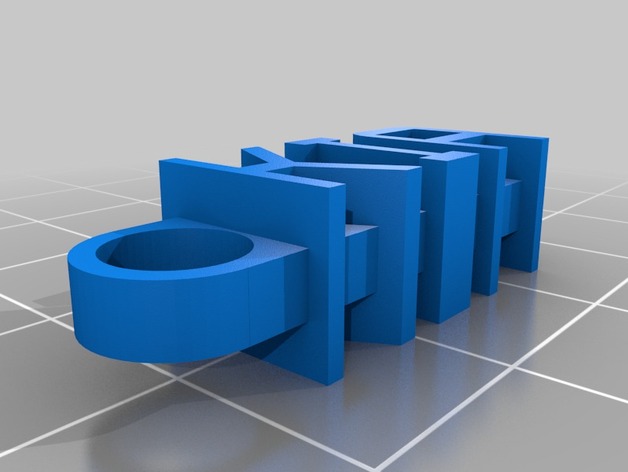
KIA
thingiverse
Design for a Personalized Metal Sign Featuring an Exclusive Font with Distressed Details. Built from scratch using advanced Customizer technology on Thingiverse. Instructions: Choose the desired style of bottom support: • flat_bottom (Recommended setting: 2) Personalize your metal sign by engraving a custom message or phrase. Message (Input: KIA) - Ideal for use as a warning label. Optimize the visual impact of your design with customizable hole size and placement: • Hole radius (Standard value: 3mm) Control font display settings: • Font size (Optimized default value: 10 points) Modify stick shape characteristics: • Stick width (Typical default setting: 8 mm) Fine-tune the font display quality by adjusting the line thickness: • Font thickness (Suggested minimum value: 8 points) Set font type using advanced graphics assets: • Font file: use a write/orbitron.dxf or custom font design.
With this file you will be able to print KIA with your 3D printer. Click on the button and save the file on your computer to work, edit or customize your design. You can also find more 3D designs for printers on KIA.
