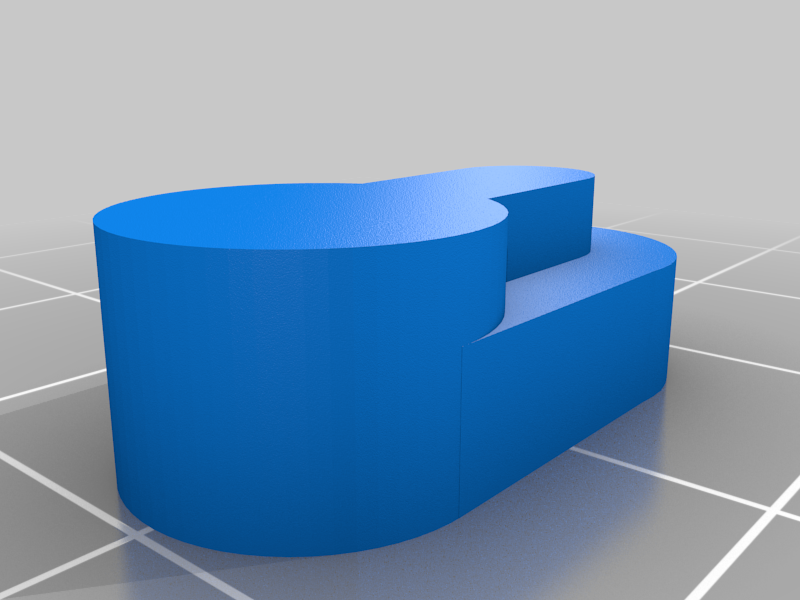
Keyhole pocket for CAD design
thingiverse
I have provided the solid form of a keyhole pocket. IT IS UP TO YOU TO TURN THE .STL INTO A HOLE in your CAD software of choice after you add it to whatever design you are trying to mount. The smallest face of the pocket should be mounted flush with the exterior face of your object. The larger form of the pocket should be buried inside your design. I recommend your design be about 3/8" (9.5mm) thick. At the current size it'll fit any decking screw or a #8 button head screw. Have fun printing and mounting things!
With this file you will be able to print Keyhole pocket for CAD design with your 3D printer. Click on the button and save the file on your computer to work, edit or customize your design. You can also find more 3D designs for printers on Keyhole pocket for CAD design.
