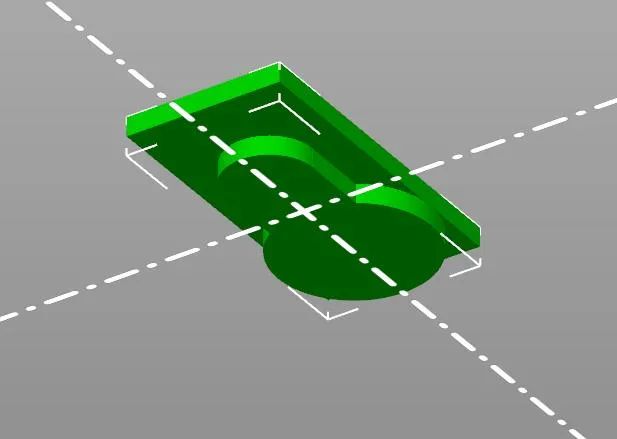
Keyhole Hanger Modifier
prusaprinters
Ever wanted the ability to hang that awesome print you found but realize the Designer didn't think of that? Yeah, me too!I was surprised that I couldn't find the kind of keyhole hanger modifiers I wanted “in the wild” already - lots of big print-and-insert disk and “cap” designs, but no actual modifiers for embedding directly within existing projects! I didn't like the idea of using screws to hold a hanger disk and those wouldn't work very well at all for thin sign prints, which is what I've been working on lately.So I went ahead and made my own. It's a simple, yet effective design intended to be added to the PrusaSlicer object Gallery so you can quickly add it as a negative modifier to any project you happen to be slicing up to print. I set the dimensions to powers of 2 (8x16x2mm) for easy scaling to both larger and smaller sizes; unlock scaling and increase only Z to support thicker/beveled screw heads -or- increase all dimensions for bigger screws and heavier prints, for example. Since I constructed it in PrusaSlicer with simple default Gallery objects, the slicer can also split the object into its individual parts/shells again with ease if you wish to further tweak the individual parts (larger captive/thread diameter, etc). You can then use File > Export > Export plate as STL to save your tweaked Gallery-importable modifier for later projects.The default dimensions have printed, with the opening face-down, without supports in everything I've tried thus far (mostly PETG), but the usual caveats with things like TPU and other super stringy/oozy filaments still apply and you may find some drooping inside the keyhole with those. I would avoid supports at all costs, as these will be hard to remove from the inner cavity of the keyhole.I know it's simple and thrown together in PS instead of something like F360, but I figured I'd share this in case someone else out there needs a quick and simple modifier to show off that awesome print they found in a new way.
With this file you will be able to print Keyhole Hanger Modifier with your 3D printer. Click on the button and save the file on your computer to work, edit or customize your design. You can also find more 3D designs for printers on Keyhole Hanger Modifier.
