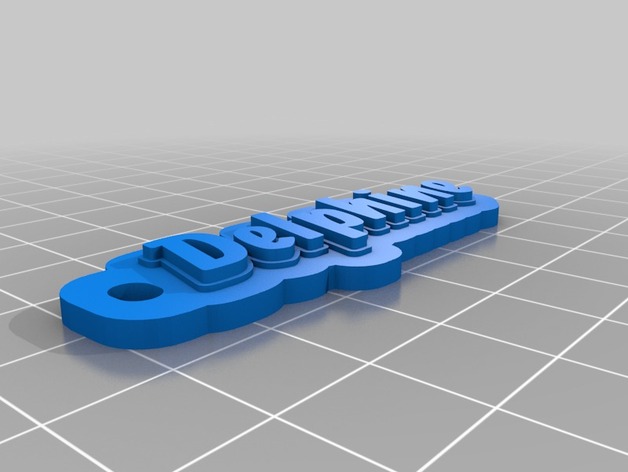
Keychain Delphine
thingiverse
Instructions for Using the Customizer Tool The customizer tool allows users to create and customize a range of options, including font sizes, colors, and styles. To begin using this feature, simply click on each of the provided fields to select your preferred option. Text Color: Choose from a range of dark red hues to set the background color of your customized object. Glyph Coalesce Strategy: Decide how your glyphs will be combined to create a unique design by selecting between bar and glyphs options. Font Narrow Widen: Adjust the width of narrow characters in your text with this customizable feature. Enter 11 as your preferred setting. Selecting Font: Name: Pick from a wide variety of font names, including Ranga for this example. Style: Determine how your text will appear on your object by selecting either bold or regular font options. Line Settings: Spacing: Choose a suitable line spacing to ensure easy reading with an input of 1.4. Outline Style: Create rounded or angled edges around your text with a choice of outline styles. Thickness: Select from multiple options for outlining your characters with this feature.
With this file you will be able to print Keychain Delphine with your 3D printer. Click on the button and save the file on your computer to work, edit or customize your design. You can also find more 3D designs for printers on Keychain Delphine.
