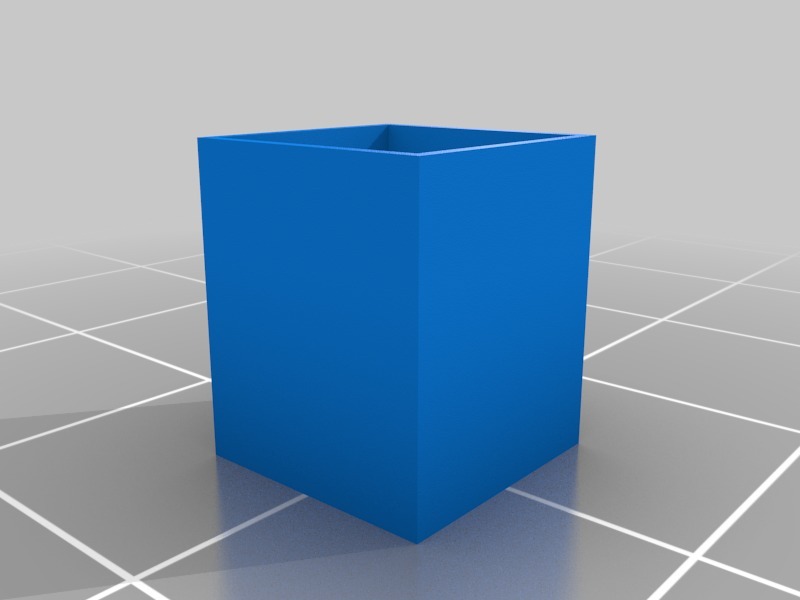
Keycap Plunger, Atari 800 Hi-Tek Keyboard
thingiverse
Replacement Key Plunger for Atari 800 Hi-Tek Keyboard For a smoother keypress experience, carefully sand the outer surfaces of the replacement plunger until it no longer binds in its track. Insert needle-nose tweezers from the top of the plunger through the two semicircular openings at the bottom. Squeeze the tweezers while lowering the plunger to spread the contacts and guide them through the openings. Remove the tweezers once the plunger is securely seated. Reshape the contacts, if necessary, with needle-nose pliers or tweezers so that they close when a key is pressed and open when released.
With this file you will be able to print Keycap Plunger, Atari 800 Hi-Tek Keyboard with your 3D printer. Click on the button and save the file on your computer to work, edit or customize your design. You can also find more 3D designs for printers on Keycap Plunger, Atari 800 Hi-Tek Keyboard.
