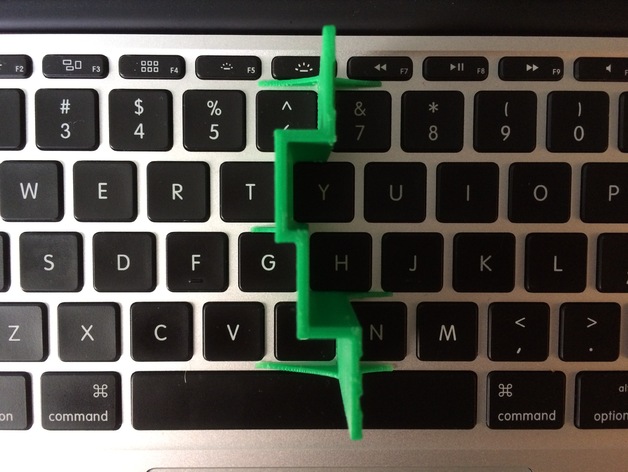
Keyboard Divider - Touch Typing Practice - Apple Mac Book Air
thingiverse
Touch typing can be tough for young students. My third-grade learners needed a gentle reminder not to cross their hands/fingers over to opposite sides of the keyboard while they first started learning to type. A little wall bisects the Apple MB Air's keyboard, providing a helpful visual and physical reminder of where learners should keep their hands. The right side of the object features "N" & "7" characters debossed effects that indicate where to set the divider on one's Apple keyboard. .STLs for two different heights are included: Version 1.4 is 45mm high Version 1.5 is 25mm high Print Settings Printer Brand: Printrbot Printer: Simple Black Rafts: No Supports: No How I Designed This I used TinkerCAD
With this file you will be able to print Keyboard Divider - Touch Typing Practice - Apple Mac Book Air with your 3D printer. Click on the button and save the file on your computer to work, edit or customize your design. You can also find more 3D designs for printers on Keyboard Divider - Touch Typing Practice - Apple Mac Book Air.
