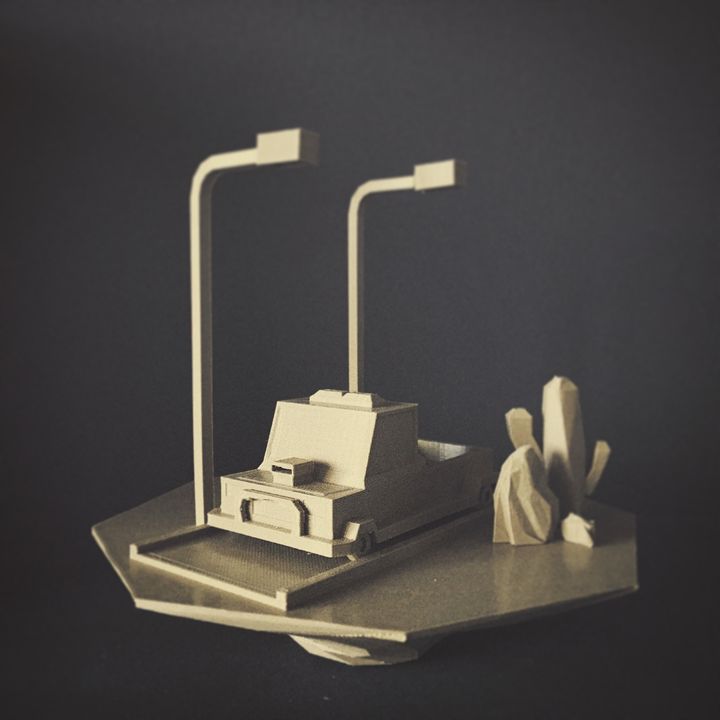
Keep on truckin'
myminifactory
A small scene I created for everyone to print and enjoy! Check out the video here: http://youtu.be/o7_vpVNBeSI. I included an additional version of the island without holes, allowing you to place accessories wherever you prefer. There's also a backup set of lights in case you struggle printing them as one piece. Everything can be printed without supports, and assembly requires no glue. I added small pins to connect components on the island - the shortest ones are for the road. The two lights simply slide in, with no pins needed. When attaching wheels and axles, start by connecting the wheels to the axles, then to the car body. The shortest axle is for the rear. The axle assembly isn't shown in the video; it was a last-minute change made to ensure complete support and glue-free assembly. I printed all components at 100 microns except the road model and island, which were printed at 270 microns to speed up printing time. You can print the island without infill. This is just one of many scenes I'm working on, and I'd love your feedback - tell me what you think! If you're interested in more 3D printed creations, check out my Instagram page: http://instagram.com/toonramakers/.
With this file you will be able to print Keep on truckin' with your 3D printer. Click on the button and save the file on your computer to work, edit or customize your design. You can also find more 3D designs for printers on Keep on truckin'.
