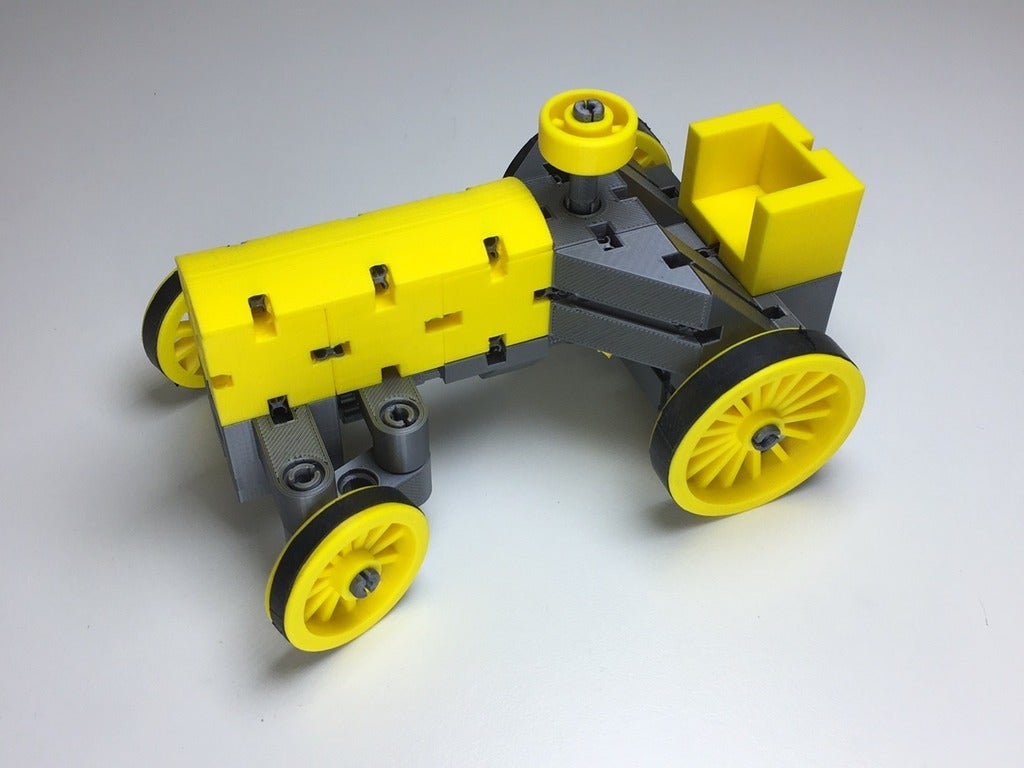
kbricks tractor
prusaprinters
<p>The <strong>kbricks tractor</strong> uses a subset of 24 parts of the <a href="https://www.prusaprinters.org/prints/54795-kbricks-construction-system">kbricks construction system</a> and has a <em>functioning steering</em>. The list below shows how often each part needs to be printed.</p> <p>The following video shows how to assemble the tractor:</p> <p><a href="https://youtu.be/4aIxqMo3na0" title="kbricks tractor"><img alt="Video: How to assemble the kbricks tractor" src="http://img.youtube.com/vi/4aIxqMo3na0/0.jpg"/></a></p> <p><em>Explore more kbricks models on <a href="https://www.youtube.com/c/kbricks">YouTube</a> and <a href="https://instagram.com/kbricks.construction.system?igshid=f7p8xbk8itv3">Instagram</a>.</em></p> <p><strong>NEW:</strong> <a href="https://beta.makerbrane.com/part-set/kbricks/?mref=kbricks">Explore the kbricks 3D builder on MakerBrane.com</a></p> <h3>Print instructions</h3><h3>Print Settings</h3> <p><strong>Rafts:</strong> No</p> <p><strong>Resolution:</strong> 0.15mm</p> <p><strong>Filament:</strong> PLA or PETG</p> <p>Refer to the <a href="https://www.prusaprinters.org/prints/54795-kbricks-construction-system">kbricks construction system</a> for print instructions and hints on removing embedded support. The following list shows number of instances, recommended color, and specific print settings for each of the parts that is making up the tractor:</p> <ul> <li>2 x cube_basic.stl (<em>silver</em>, <em>detect thin walls</em>)</li> <li>2 x cube_1hole.stl (<em>silver</em>, <em>detect thin walls</em>)</li> <li>1 x cube_1hole_open.stl (<em>silver</em>, <em>detect thin walls</em>)</li> <li>3 x cube_smooth.stl (<em>yellow</em>, <em>detect thin walls</em>)</li> <li>2 x cube_l.stl (<em>silver</em>, <em>detect thin walls</em>)</li> <li>4 x prism_45deg.stl (<em>silver</em>)</li> <li>25 x connector_long.stl (<em>silver</em>, <em>brim</em>)</li> <li>25 x connector_short.stl (<em>silver</em>, <em>brim</em>)</li> <li>9 x peg.stl (<em>silver</em>, <em>brim</em>)</li> <li>1 x plate_1hole_rounded.stl (<em>silver</em>)</li> <li>1 x plate3x1_rounded.stl (<em>yellow</em>)</li> <li>2 x beam3_peg_pos1.stl (<em>silver</em>, <em>support on build plate only</em>)</li> <li>1 x axle4.stl (<em>silver</em>)</li> <li>1 x axle7.stl (<em>silver</em>)</li> <li>1 x spook_wheel2_locked.stl (<em>yellow</em>)</li> <li>2 x spoke_wheel4_rim.stl (<em>yellow</em>)</li> <li>2 x spook_wheel3_rim.stl (<em>yellow</em>)</li> <li>1 x gear1.stl (<em>silver</em>)</li> <li>1 x bevel_gear_90deg.stl (<em>silver</em>)</li> <li>1 x bevel_gear_90deg_short.stl (<em>yellow</em>)</li> <li>1 x gear_rack6.stl (<em>silver</em>)</li> <li>1 x steering6.stl (<em>silver</em>)</li> <li>1 x seat.stl (<em>yellow</em>, <em>detect thin walls</em>)</li> <li>9 x axle_ring.stl (<em>silver</em>)</li> </ul>
With this file you will be able to print kbricks tractor with your 3D printer. Click on the button and save the file on your computer to work, edit or customize your design. You can also find more 3D designs for printers on kbricks tractor.
