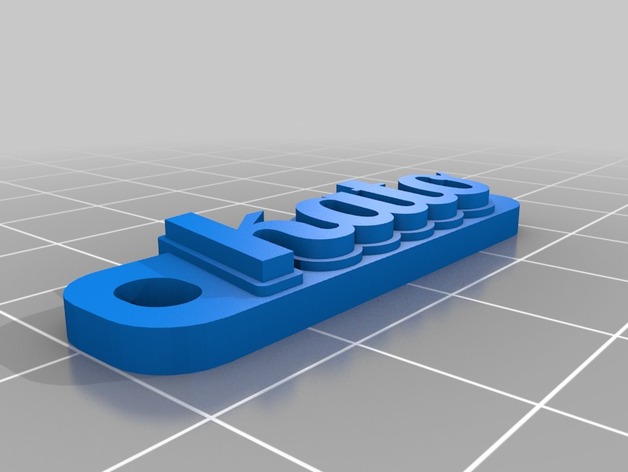
kato
thingiverse
Created with Customizer! http://www.thingiverse.com/apps/customizer/run?thing_id=739573 Instructions Using the following settings: Border width: 0 units Glyph coalesce: 25 points Lug width: 5 units Font name: Lobster font style Lug style: plate-shaped design Outline extruder: Extruder 1 is used for outline details Text extruder: Extruder 2 is used for text information Default font: Lobster font style with no modifications applied Ruler unit setting: Set to 10 units for measurement convenience Outline thickness: Set to 3.0 millimeters for a strong design feature Lug length: Set to 4 units for consistent measurements Inner margin width: 1 unit of space maintained inside the design boundaries Bar style selection: Choose only bars without glyphs as design elements Border color selection: Black color is used for the border outline Character spacing adjustment: Increased to 1 unit for improved readability Font size adjustment: Set to 12 points for a readable font Glyph coalesce strategy: Selecting bar and glyph design options together Bar length trimming setting: Trimmed down to 0 units for consistency Text thickness: Increased to 4.2 millimeters for clear visibility Bar width selection: Set to 5 units for standard size bars Font narrow widen setting: Disabled, font remains unmodified in its appearance Bar shift adjustment: Shifted to 0 units for centered alignment Bar thickness setting: Reduced to 2.4 millimeters for subtle details Writing direction set to left-to-right (LTR) for standard reading experience Bar color selection: Khaki is used as the bar design color Selecting barextruder option, which sets extruder to use one single device only Lobster font outline style applied, rounded design chosen by user
With this file you will be able to print kato with your 3D printer. Click on the button and save the file on your computer to work, edit or customize your design. You can also find more 3D designs for printers on kato.
