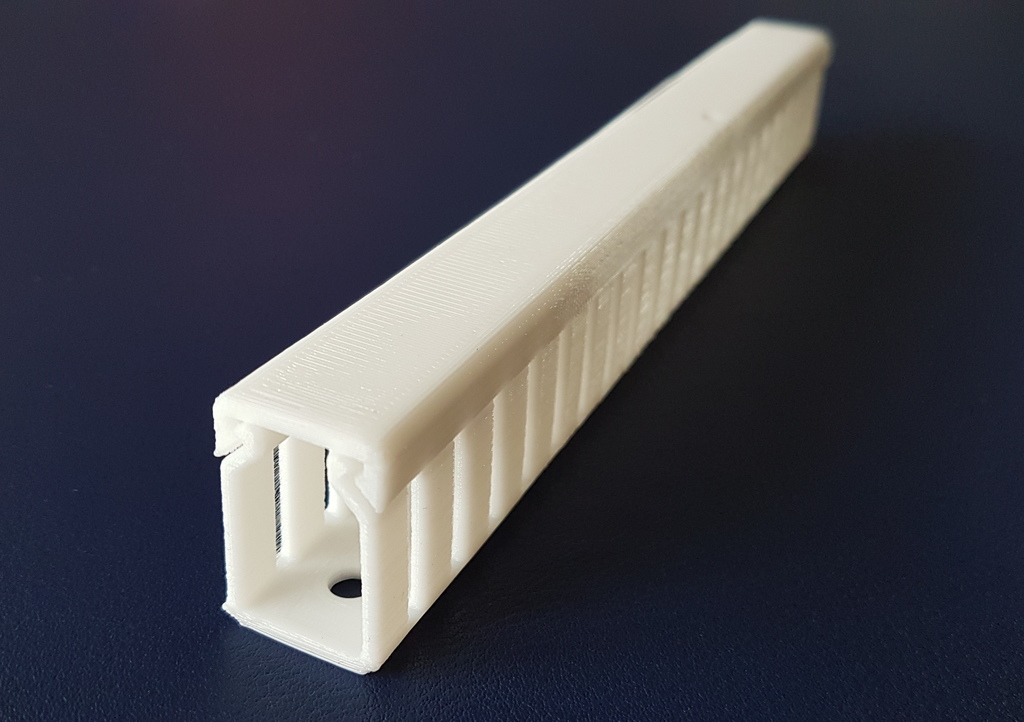
Kabelkamm
thingiverse
When tackling a DIY project that requires cable management, you often need to organize cables efficiently. This solution can aid you - simply insert your cables into the conduit and utilize the slots to route them out to PCBs, switches, fuses, power supplies, etc. I uploaded a 20mm x 30mm x 200mm conduit along with its lid, but you can use FreeCAD to customize all dimensions as desired. Just open the "Parameters" spreadsheet in FreeCAD after loading the .FCStd file and adjust parameters to suit your needs, making the conduit wider, taller, longer - or even modifying the slots, mounting holes, or wall thickness. I suggest exporting the resulting conduit since the current parametric model is already rather slow, so you won't want to include something like this in a larger project. Fortunately, FreeCAD can export all major formats and, as its name suggests, it's completely free. I utilized FreeCAD Version 0.17 for this task. Unfortunately, I'm not entirely satisfied with the parametric design. It appears to be somewhat unpredictable when adjusting dimensions, causing the solver to complain about redundant constraints or excessive degrees of freedom. The only remedy that worked for me was changing parameters in small increments, which usually resolved the issue. (Perhaps I should have used OpenSCAD instead...) I highly recommend printing with PETG or ABS, as ordinary PLA may be too brittle for this application.
With this file you will be able to print Kabelkamm with your 3D printer. Click on the button and save the file on your computer to work, edit or customize your design. You can also find more 3D designs for printers on Kabelkamm.
