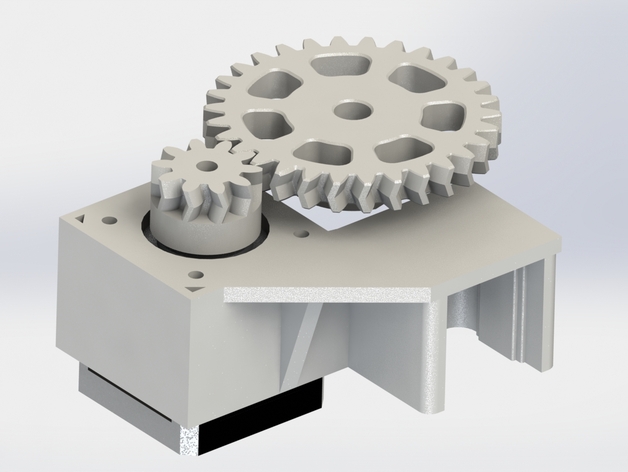
K8200 Z-axis gearing
thingiverse
I Improved z-axis precision by adding a 1:3 gearing ratio to the printer's stepper motor. This moves the stepper from the bottom up to the top, requiring some adjustments. See instructions below. Attention: Be aware that the stock M8 screw may not be long enough for this upgrade, and you might need to replace it. Custom Section Adjustment Settings for the New Z-Axis Ratio These instructions are specific to the Marlin firmware that comes with the K8200. To change the rotation direction of the z-stepper, swap two of its four phases on the controller board. - Swap pins 1 and 2 or 3 and 4 of the z-stepper connector. - Do not swap pins 2 and 3 or 1 and 4 as this will cause issues. Depending on which z-arbor you have (M8x1.25 or TR8x1.5), adjust the following z-steps per mm settings in your Marlin g-code. Change stepping: For M8x1.25: set steps per mm to 7680 with "M92 Z7680.00" For TR8x1.5: set steps per mm to 6400 with "M92 Z6400.00" Store these settings in EEPROM with "M500." Test the new settings: - Check if the z-axis moves in the correct direction. - If it moves incorrectly, manually press the z-stop button to emergency stop it. - Check if the z-axis covers the correct distance by using a digital caliper between the z-arm and top frame crossbeam. - Verify that homing the z-axis still works correctly.
With this file you will be able to print K8200 Z-axis gearing with your 3D printer. Click on the button and save the file on your computer to work, edit or customize your design. You can also find more 3D designs for printers on K8200 Z-axis gearing.
