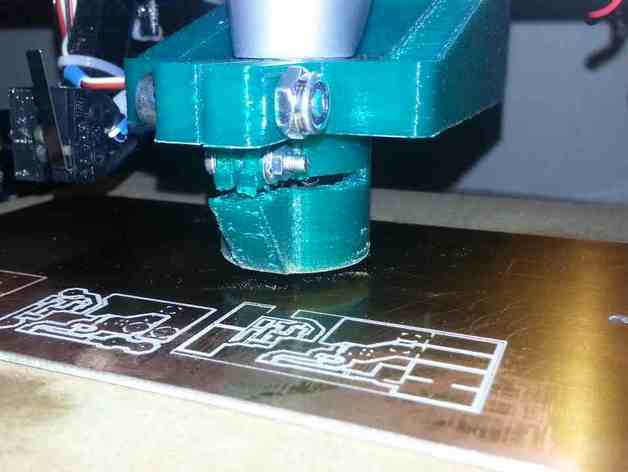
K8200/3Drag PCB Router depth control slider
thingiverse
To control the depth of cut during PCB routing, utilize this setup: http://www.thingiverse.com/thing:225465. Print with support and secure the assembly using a 3mm bolt/nut. Tested for compatibility with Proxxon IBS/E. To calibrate the router depth, follow these steps: first, insert the router bit into the collet, ensuring it protrudes beyond the clamp. Tighten the collet until the bit slides when pushed. Attach the slider and lower it using the printer to just millimeters away from the PCB. Place a spacer under the slider equal to your desired routing depth, making sure not to place it under the bit. Clamp the slider firmly onto the PCB, raise the printer 40mm, and remove the slider. Fully tighten the collet without moving the bit, reattach the slider, and set the Z-axis to press firmly on the PCB while printing. Remember to use a vacuum cleaner during printing to prevent dust buildup under the slider that could hinder proper routing.
With this file you will be able to print K8200/3Drag PCB Router depth control slider with your 3D printer. Click on the button and save the file on your computer to work, edit or customize your design. You can also find more 3D designs for printers on K8200/3Drag PCB Router depth control slider.
