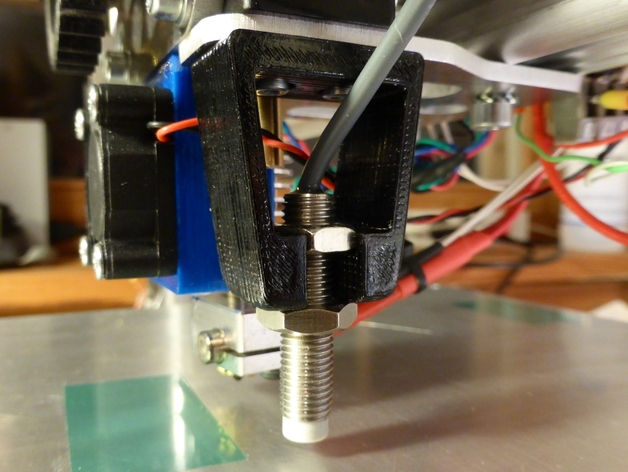
K8200/3Drag Auto Bed Leveling with 8mm Proximity Switch
thingiverse
Proper bed leveling is crucial for printing high-quality prints - the Marlin firmware now has this fantastic feature that allows it to measure the bed and adjust the Z axis automatically during printing. I salvaged a small 8mm inductive proximity sensor from an old project, which I found was compact but relatively expensive when bought new. The IA08BSN40PC sensor detects metal beds (not glass or other materials) at approximately 3mm, requires a voltage supply of 6 - 36V, and outputs a signal just below the supplied voltage. To connect the sensor to the controller, the output needs to be converted to 3 - 5V, which is done using two resistors and one zener diode as shown in the picture (initially protected with shrink tube). Numerous resources are available online that explain how to set up the firmware and enable the auto bed leveling feature. Tom's Guide has a clear video that demonstrates this process. References: Marlin on GitHub Inductive Proximity Sensor datasheet Installation Instructions: Except for the sensor and electronics, no additional mechanical components are required. Simply use the existing M3 screws in the extruder to secure the printed part. To set up Marlin firmware, conduct a search online as there are numerous well-written guides available.
With this file you will be able to print K8200/3Drag Auto Bed Leveling with 8mm Proximity Switch with your 3D printer. Click on the button and save the file on your computer to work, edit or customize your design. You can also find more 3D designs for printers on K8200/3Drag Auto Bed Leveling with 8mm Proximity Switch.
