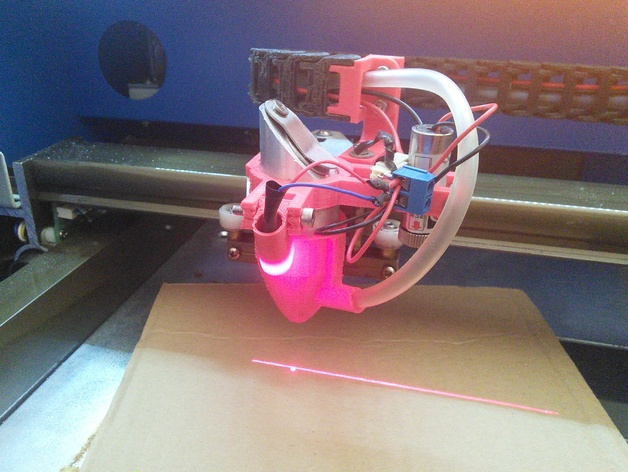
K40 Laser AIM mount (line+dot)
thingiverse
A Simple Laser Mount for K40 Laser Cutter To create a basic laser mount for the K40 laser cutter, you'll need two types of lasers: one for a line and another for a dot. These must be powered accordingly. For this purpose, I recommend using http://www.thingiverse.com/thing:993505. I utilized the laser dot mount from this design: http://www.thingiverse.com/thing:558587 Print Settings: Printer: Kossel mini 2020 Rafts: No Supports: No Resolution: 0.2 Infill: 20% Notes: It doesn't matter, just print it with casual settings. Mine was made from PLA. Post-Printing: Alignment After assembling and wiring the laser mount, you'll need to align your lasers properly. I suggest cutting a straight line on something and then aligning the line laser to it. Next, align the dot laser so that it's on the line when your workpiece is in focus.
With this file you will be able to print K40 Laser AIM mount (line+dot) with your 3D printer. Click on the button and save the file on your computer to work, edit or customize your design. You can also find more 3D designs for printers on K40 Laser AIM mount (line+dot).
