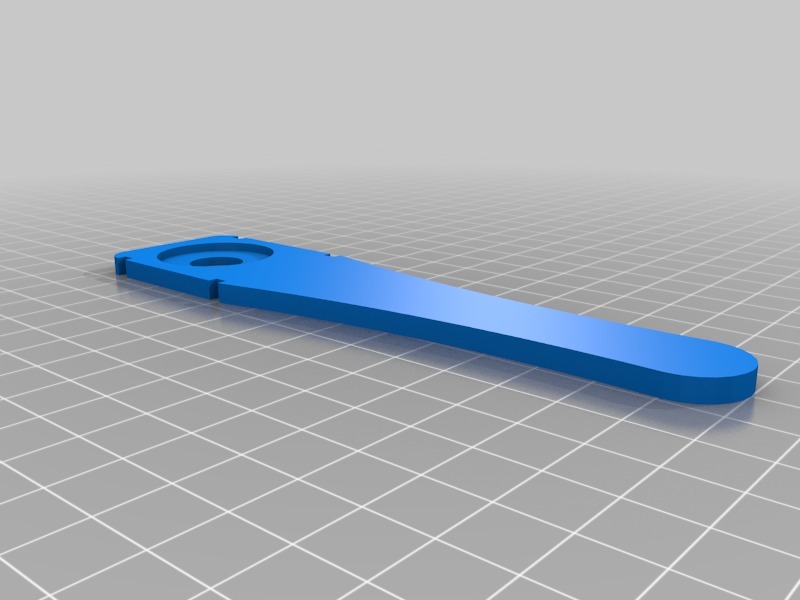
K40 china laser cutter align tool
thingiverse
Tool to ensure your laser hits the center of your lens. This can help you adjust the machine more accurately, knowing where the beam strikes your lens. If it hits anywhere on the edge, it's time to fix the alignment. Contains both STL file for 3D printing and DXF files if you want to cut it in acrylic - see instructions below. The STL file is a bit rough at the moment, but changes are coming soon. <h5>Instructions:</h5> 1: Cut the file in 2mm (or what you have) acrylic/wood, or 3D print it 2: Glue the two pieces together (only if you cut it) <h5>How to use:</h5> Place a piece of tape on the side with the smaller hole. Position the tool around your laser head and hold it in place while testing. Please look away during this process. Remove the tool and examine the tape to see where the laser dot hit within the smaller circle. Perform this step in all four corners and at the machine's center. The small notches can be used if you want to secure the tool to the head using rubber bands when keeping the lid closed. This tool is specifically designed for regular K40 systems. It does not work with air assist nozzles. For a complete mirror alignment guide, visit this URL: https://k40laser.se/lens-mirrors/k40-mirror-alignment-and-leveling/
With this file you will be able to print K40 china laser cutter align tool with your 3D printer. Click on the button and save the file on your computer to work, edit or customize your design. You can also find more 3D designs for printers on K40 china laser cutter align tool.
