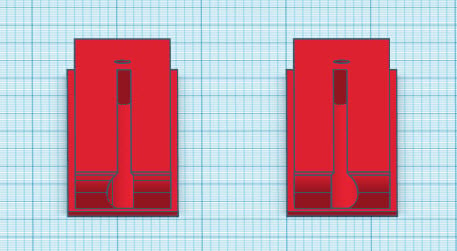
Junglecat Controller mounts (Razer game controller)
thingiverse
*** NOTE: Thingiverse currently does not render STL objects previews for some reason, so attaching pictures instead. Files are available for download though ***\r\n\r\n*** Mounting Rails for Razer Junglecat Game Controllers!! ***\r\n\r\nRazer Junglecat is a fantastic Bluetooth gaming controller for mobile phones that mounts like Nintendo joy-cons onto your phone. It's very portable, has extremely low latency, 100 hours of playtime on a single charge, and numerous software adjustments. Although the controller itself is great... mounting compatibility is very limited. Razer makes compatible cases for only four phones: Razer Phone 2 (which I have), Samsung Galaxy Note 9, Samsung Galaxy S10+, and Huawei P30 Pro (in some markets). That means that if you have any other phone, you're out of luck and can only use the controller unmounted (like a separate gamepad). Another problem is that even if you do have one of the cases-supported phones above but use another case for every day use - you need to remove your own case, put the compatible Razer case on, play, then swap cases again - which is inconvenient and not everyone likes the Razer case to use it permanently (I don't).\r\n\r\nAfter looking around for a while and realizing that there's no model for the Junglecat mounts I decided to create one. Took hours of measuring, drawing, prototyping, printing, tweaking, re-printing, rinse-and-repeat, until I got it just right... so *** [any support/tips would be greatly appreciated!](https://www.thingiverse.com/ykamenet) *** :-)\r\n\r\nThese mounting rails can be incorporated into any case/object that you want to create and print - assuming you have a 3D printer and some basic skills. I created them in Tinkercad which is pretty easy to learn and use. What you can do is: \r\n\r\n<ol>\r\n<li>Find/create a case that fits your specific phone and import the STL into Tinkercad.</li>\r\n<li>Import these mounts STLs into Tinkercad as well.</li>\r\n<li>Add the mounts to the sides of the case, make any other changes you'd like, and merge everything into one object.</li>\r\n<li>Export the new STL and print away.</li>\r\n</ol>\r\n\r\nYou can also just print the mounts and glue them to any case you have now, but that wouldn't be as clean and elegant... should work though. I included a couple of examples of what I made for my setup using these mounts. I use Spigen Liquid Air Armor case with my RP2 and I don't want to remove it when I want to play games. So I created a couple of sleeves that slide over the case and added Junglecat mounts on the sides. One is in black to match the Junglecat controllers; and another one is Razer signature green color with a logo :-) Now I can just slide my phone in its existing case into the sleeve, slide the controllers onto the mounts, and it's ready to go. You can also create other more ergonomic handles for it similar to what's available for Nintendo joy-cons.\r\n\r\nHere is a video of sleeves I printed for my phone: https://youtu.be/V6kKfyZk6cs\r\n\r\nI recommend using PTEG to print these since it has very low shrinkage properties and not as rigid as PLA. However, any filament will work. I printed these at 100% using PETG and it fits perfectly. Every printer/filament combination is different and calibration varies as well; so what I recommend is printing one of the mounts first with 2-5% infill for test-fit and adjust as needed before the final printing. It will take only 10-20 minutes to print one mount, depending on your printer's settings. Once you get the fit to your liking - you know how much to scale it and you can print the final model using the scaling appropriate to your setup. It should be pretty snug but not too tight to slide on and off.\r\n\r\nLast piece of advice: once you add the mounts to the case/object that you want to print - I recommend printing standing up so that you don't have to deal with supports in the mounting channels. Supports there would be a pain to remove and it will make the channels rough inside so controllers won't slide easily. Attached sleeve that I created for my Razer Phone 2 with case is shown in the correct printing orientation (standing up). If you are printing just the mounts themselves you should print them laying down as designed so no supports are required either.\r\n\r\nEnjoy and share what you build using these!
With this file you will be able to print Junglecat Controller mounts (Razer game controller) with your 3D printer. Click on the button and save the file on your computer to work, edit or customize your design. You can also find more 3D designs for printers on Junglecat Controller mounts (Razer game controller) .
