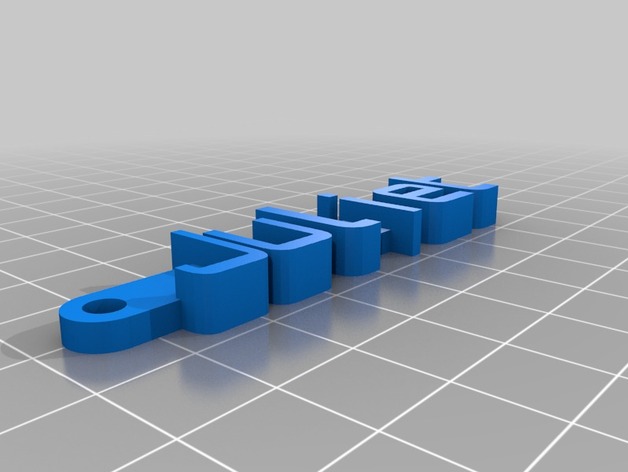
Juliet
thingiverse
Customized Version of Thingiverse's "Stick" by Mithro Created with Customizer, the Perfect Tool for Personalization Instructions for Using the Options Below: You can modify the following parameters to create your unique version of this 3D printed stick: message = Choose from a range of names, or type in your own special message. We've got Juliet's name selected right now. stick_thickness = Select a thickness that suits your style. Try setting it to 3 for a sleek look. font_size = Decide how big you want the font to be on your custom stick. Pick a size like 15 for maximum readability. font_thickness = Choose the level of thickness you prefer for your fonts, from 0 to 10. Let's go with 6 today. flat_bottom = Want your stick to rest flat? No problem! Just set this option to 1 and we've got it covered. stick_width = Optimize the width to your heart's content. For our example, we're setting it to 8. hole_radius = If you want a hole for something like a string or chain, just pick the radius size. We're choosing 2 as our default. Choose from a variety of font styles by selecting "Font." Here, we're using Orbitron.dxf for that unique futuristic vibe!
With this file you will be able to print Juliet with your 3D printer. Click on the button and save the file on your computer to work, edit or customize your design. You can also find more 3D designs for printers on Juliet.
