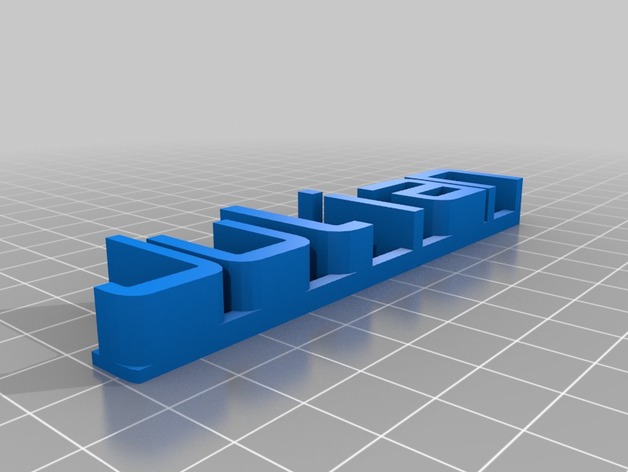
Julian
thingiverse
Customized Version of Thing:714444 Created with Customizer! http://www.thingiverse.com/apps/customizer/run?thing_id=714444 Options: Select Your Text Options Choose from Various Text Styles and Formats to Enhance the Appearance of Your Design Adjust Font Size and Type to Suit Your Needs Use Precise Settings to Define the Proportions and Style of Your Typography Setting Details textsize = 24 Font size is set at a readable and large 24 points, making it perfect for displaying information in a clear and concise manner. textstring = Julian Enter your desired text string, such as names or keywords. This custom option allows you to personalize the content displayed on your design. shift_font_percent = 0.07 Subtly adjust the font alignment by shifting it a precise percentage of 7%. Achieve a more balanced and aesthetically pleasing visual composition with this versatile setting. baseheight_percent = .33 Optimize the base height of your design to an efficient .33 of its overall height. Fine-tune your creation's proportions for a more cohesive appearance. textheight = 10 Set the text height at a practical 10 units, providing sufficient space between lines and characters while maintaining readability. fontfilename = write/orbitron.dxf Import and utilize your preferred font style by uploading it directly to your project. The .dxf format is compatible with many font editing software applications. basethickness_percent = 0.1 Fine-tune the base thickness of your design to an accurate .1 percentage point. This precise control allows you to achieve a uniform appearance and suitable dimension for your object.
With this file you will be able to print Julian with your 3D printer. Click on the button and save the file on your computer to work, edit or customize your design. You can also find more 3D designs for printers on Julian.
