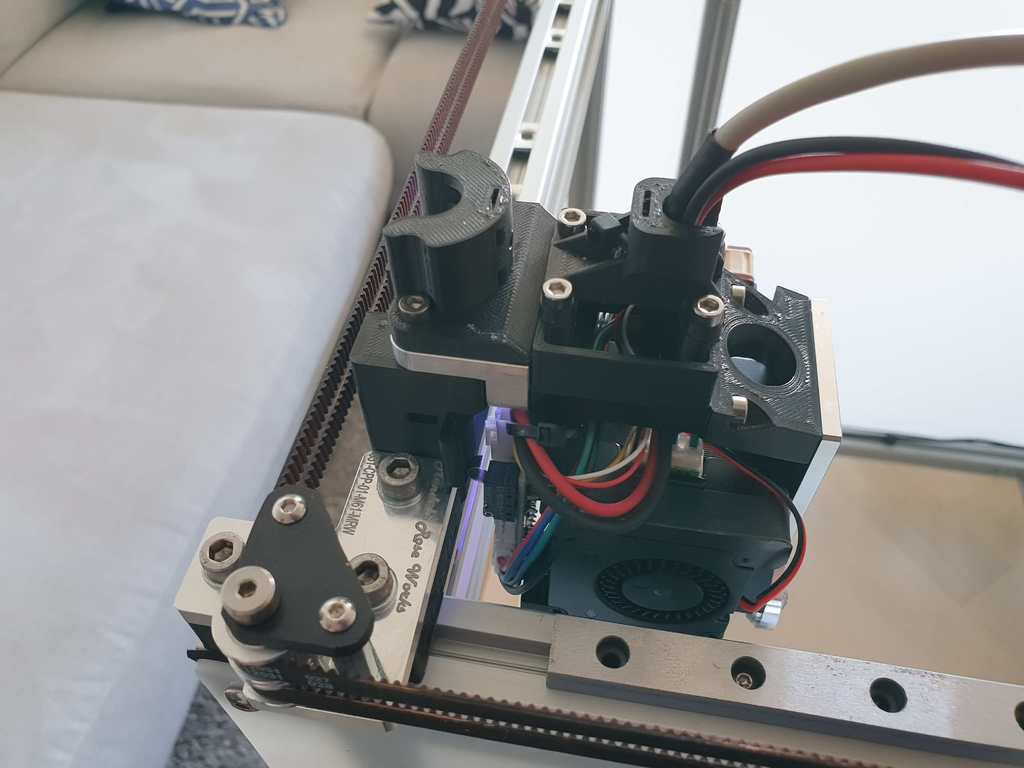
Jubilee Adapter for E3D's ToolChanger Hemera Tool
thingiverse
A simple adapter that enables you to use E3D's Hemera ToolChanger tool on a Jubilee 3D printer. Uses the metal tool plate and dock, and raises them up to the appropriate height. There's also a piece sticking out for a Duet 3 ToolBoard limit switch to register if you want to use that to detect when the tool is properly docked. Use whatever material you want; I used PC to match the rest of the printer, but PLA or PETG etc should work. The Jubilee recommendations are to use 0.2mm layer height, 20% infill and 6 perimeters, with external perimeters first, but it shouldn't really be needed for this part since it isn't load-bearing. Use whatever suits you best. Use supports on build plate only for the limit switch piece to be supported. You can use the wide version for tools mounted in the middle of the printer. If you want to mount a tool close to X=0, use the non-wide version, which lets you mount the tool with some overhang over the CoreXY belt idler block of the printer. You need to drill with a 3mm drill to clear the M3 screw holes after printing. Assemble as shown in the photo; I used 2x 30mm M3 cylinder head bolts + hex nuts and 2x 20mm M5 cylinder head bolts to attach everything.
With this file you will be able to print Jubilee Adapter for E3D's ToolChanger Hemera Tool with your 3D printer. Click on the button and save the file on your computer to work, edit or customize your design. You can also find more 3D designs for printers on Jubilee Adapter for E3D's ToolChanger Hemera Tool.
