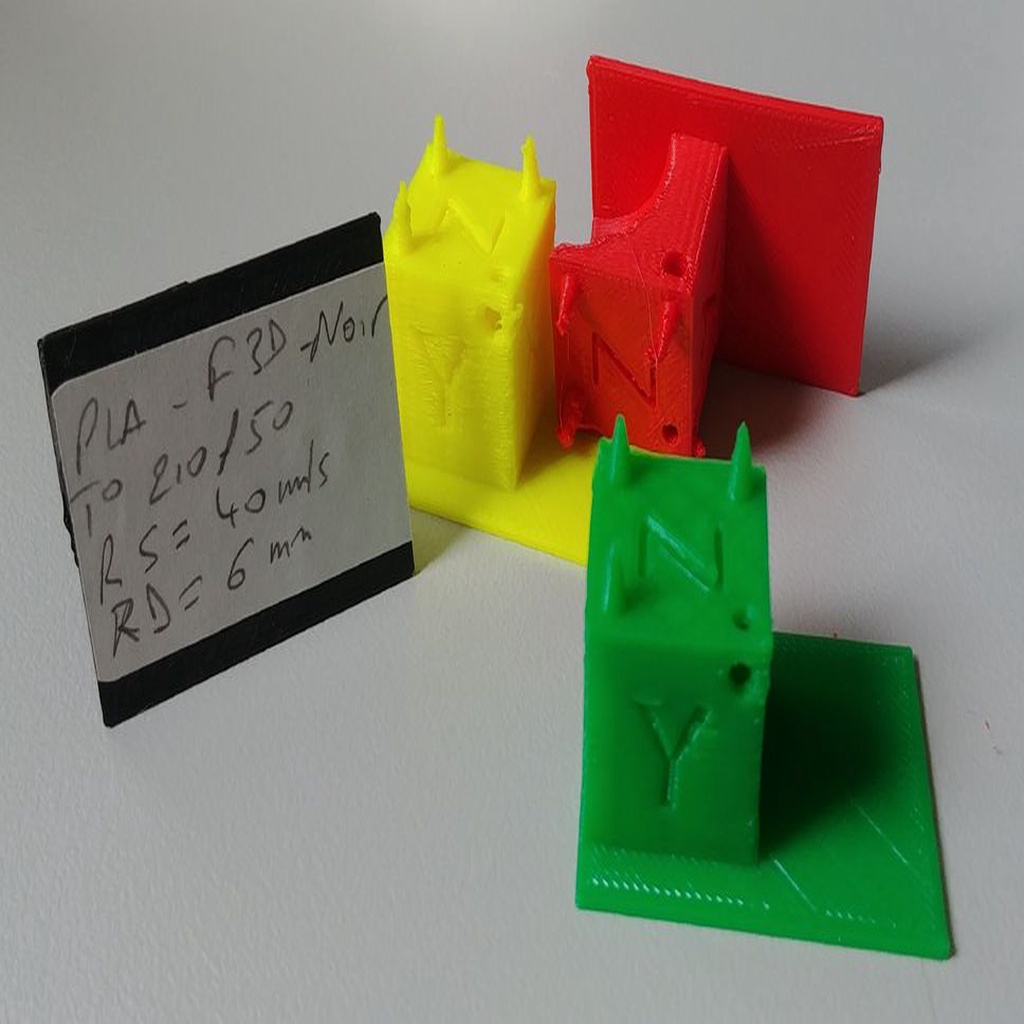
JP Calibration Cube
prusaprinters
<p>Hi friends,</p> <p>I don't know for you but no existing calibration cube is satisfying me.</p> <p>So, I decided to create my own.</p> <p>My options :</p> <ul> <li>usual XYZ cube</li> <li>spires to test the retractation</li> <li>overhang</li> <li>holes to test precision</li> <li>enough place to write informations about print conditions</li> <li>fast printing</li> </ul> <p>This is that does my own calibration cube.</p> <p>There is no more to tell about.</p> <p>For my own, I use it with standard values : 20% infill and 0.2mm precision but, of course you are free to choose other values. If you find good ideas of values, don't hesitate to tell us in comments.</p> <p>I write my informations (material, brand, color, temperatures infos, retractations infos) under the plate, directly or on a label.</p> <p>Hope that will help you.</p> <p>Bonjour chez vous...</p> <h3>Print Settings</h3> <p><strong>Printer Brand:</strong></p> <p>Prusa</p> <p class="detail-setting printer"><strong>Printer: </strong> <div><p>Prusa Clone</p></div> <p><strong>Rafts:</strong></p> <p>Doesn't Matter</p> <p class="detail-setting supports"><strong>Supports: </strong> <div><p>No</p></div> <p><strong>Resolution:</strong></p> <p>0.2</p> <p class="detail-setting infill"><strong>Infill: </strong> <div><p>20%</p></div> </p></p></p> Category: 3D Printing Tests
With this file you will be able to print JP Calibration Cube with your 3D printer. Click on the button and save the file on your computer to work, edit or customize your design. You can also find more 3D designs for printers on JP Calibration Cube.
