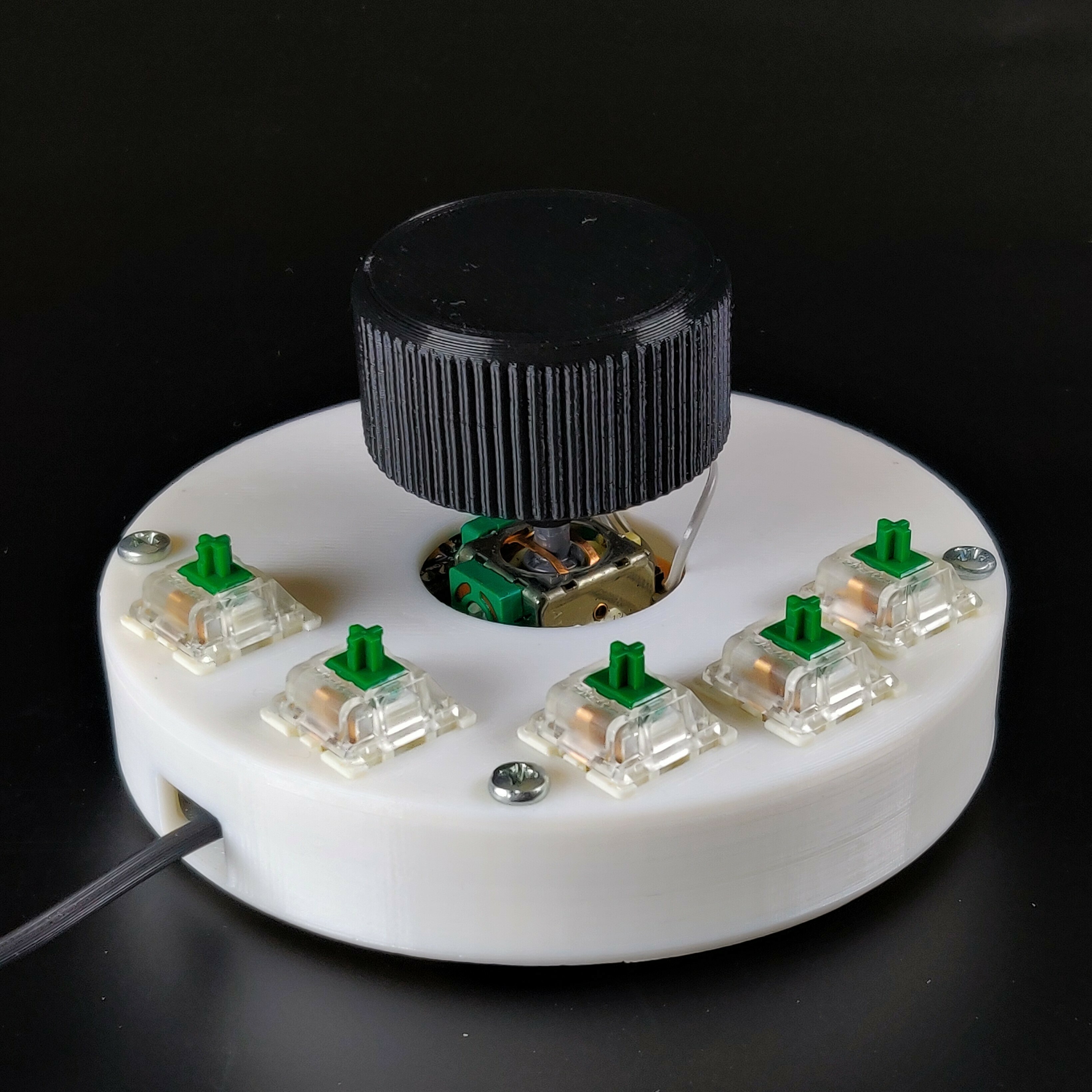
JoyMouse
cults3d
A DIY version of the 3D Connection Space Mouse: it is the union between a mouse and a joystick, in which you can map some shortcuts of your 3D modeling software. You can use the joystick to orbit your model and the rotation of the joystick for the zoom control, for a total of 3 degrees of freedom. The joystick has a central switch that is mapped to the Fusion 360 shortcut SHIFT+Middle_Mouse_Switch, which enable the panning of the 3D model, but you can change the shortcut in the Arduino code. The JoyMouse has another 5 switches that you can map to 5 different shortcuts of your favorite software. The brain of the JoyMouse is the Arduino Pro Micro, a microcontroller compatible with the keyboard.h and mouse.h libraries. After assembling the model, you have to connect the joystick, the encoder, and the switches to the corresponding pins of the Arduino mapped in the Arduino code. Then, you have to upload the code that you will find in the link below (Google Drive) to the Arduino. Arduino code: https://drive.google.com/drive/folders/1gzDxS3CT-FXtMkrMqIdSHvG7EstrP9QS?usp=sharing For this project you will need: 4x 2mm screws; 4x 3mm screws; Arduino pro micro; Joystick sensor; Mouse encoder and scroll wheel; 5x keyboard switches; 4x rubber feet; USB to Micro-USB cable;
With this file you will be able to print JoyMouse with your 3D printer. Click on the button and save the file on your computer to work, edit or customize your design. You can also find more 3D designs for printers on JoyMouse.
