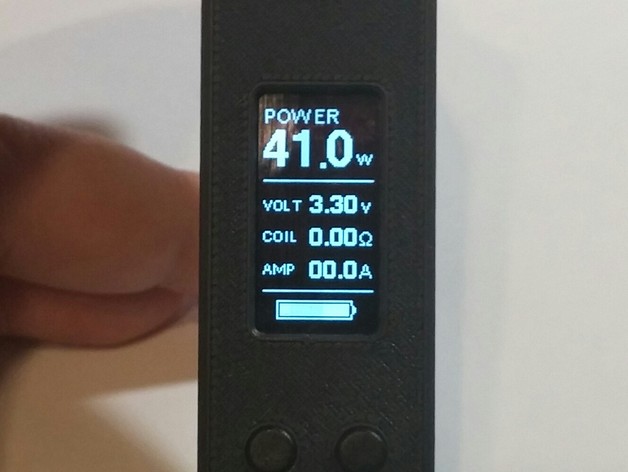
Joyetech Evic VTC Mini Full Cover
thingiverse
Two Body Version Available, One with External Screen Protection and One Without You Need to Remove the Original Screen Protector from Your Joyetech Evic VTC Just Two Screws Hold It in Place, Then You Can Use the Original Spring and Push Button (Fire and Up/Down) as Usual. You Will Also Need Four 4x1 Magnets. Updated Files Added on February 13, 2016: Fire_long.stl Now Available - This Design Offers a Longer Fire Button Than the Original If You Prefer a Longer Fire Button, Download Fire_long.stl Today More Updates Added on April 17, 2016: up_down.stl and body_v2.stl Are Now Available This Version of Body V2 Does Not Require an External Display Protector or Frontal Chamber. For More Information About the Joyetech Evic VTC Mini 3D Printer, Visit My Blog at esigblog.com You Can Also Watch a Video Tutorial on YouTube by Searching for "Joyetech Evic VTC Mini 3D Printer"
With this file you will be able to print Joyetech Evic VTC Mini Full Cover with your 3D printer. Click on the button and save the file on your computer to work, edit or customize your design. You can also find more 3D designs for printers on Joyetech Evic VTC Mini Full Cover.
