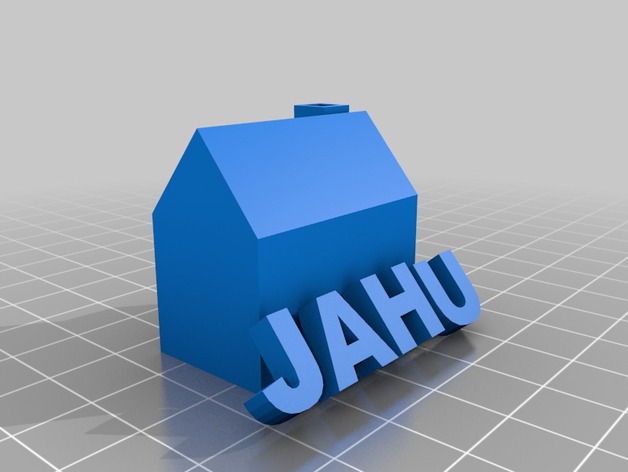
Joseph Urbanczyk Tinkercad House 1
thingiverse
Let's Build a House from Scratch Using Tinkercad Today is the first day of our journey to learn Tinkercad and we will start by building a simple house using this software. We are going to create a basic design for our house that includes walls, windows, doors and a roof. This will be a great way to get familiar with the tools and features of Tinkercad. First, let's launch Tinkercad in a web browser. Once we have it open, we can begin creating our house by drawing the base shape of the building. We'll use a rectangle for this. To do so, click on the "Rectangle" button in the toolbar and drag the mouse to draw the desired size for the house. Next, let's add some walls to the house. We can create these by extruding the base rectangle into 3D space. To do this, select the entire rectangle by clicking on it once, then click on the "Extrude" button in the toolbar. This will give us a simple box shape that we can use as our wall. Now, let's add some windows to the house. We'll create these by extruding a smaller rectangle from the side of the main box. To do this, select one of the sides of the main box and click on the "Extrude" button in the toolbar again. This will give us a small box shape that we can use as our window. Next, let's add some doors to the house. We'll create these by extruding a smaller rectangle from the front or back of the main box. To do this, select one of the faces of the main box and click on the "Extrude" button in the toolbar again. This will give us a small box shape that we can use as our door. Finally, let's add a roof to the house. We'll create this by extruding a smaller rectangle from the top of the main box. To do this, select one of the faces of the main box and click on the "Extrude" button in the toolbar again. This will give us a small box shape that we can use as our roof. And that's it! Our simple house is now complete. We can customize it by changing its size, color and other features to make it more interesting.
With this file you will be able to print Joseph Urbanczyk Tinkercad House 1 with your 3D printer. Click on the button and save the file on your computer to work, edit or customize your design. You can also find more 3D designs for printers on Joseph Urbanczyk Tinkercad House 1.
