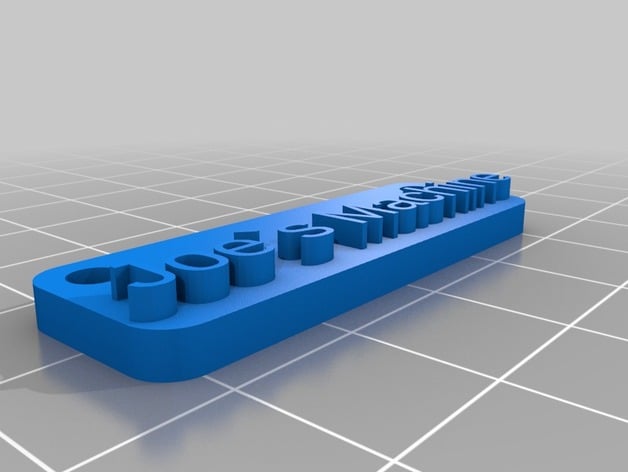
Joe's Machine Shop
thingiverse
I'd love to create custom 3D printing files, but I'm not sure where to start. Instructions: 1. Go to the Thingiverse Customizer: https://www.thingiverse.com/apps/customizer/run?thing_id=1204005 2. Select your preferred font from the drop-down menu: MyFont = Liberation Sans 3. Choose a suitable text size using the sliders: zSize = 3 4. Enter your custom message: myText = Customized 3D Print Design 5. Adjust the line thickness as needed: textSize = 5 6. Select a bright and bold color for your design: myColor = Bright Yellow 7. Change the text height to create more space: textHeight = 2
With this file you will be able to print Joe's Machine Shop with your 3D printer. Click on the button and save the file on your computer to work, edit or customize your design. You can also find more 3D designs for printers on Joe's Machine Shop.
