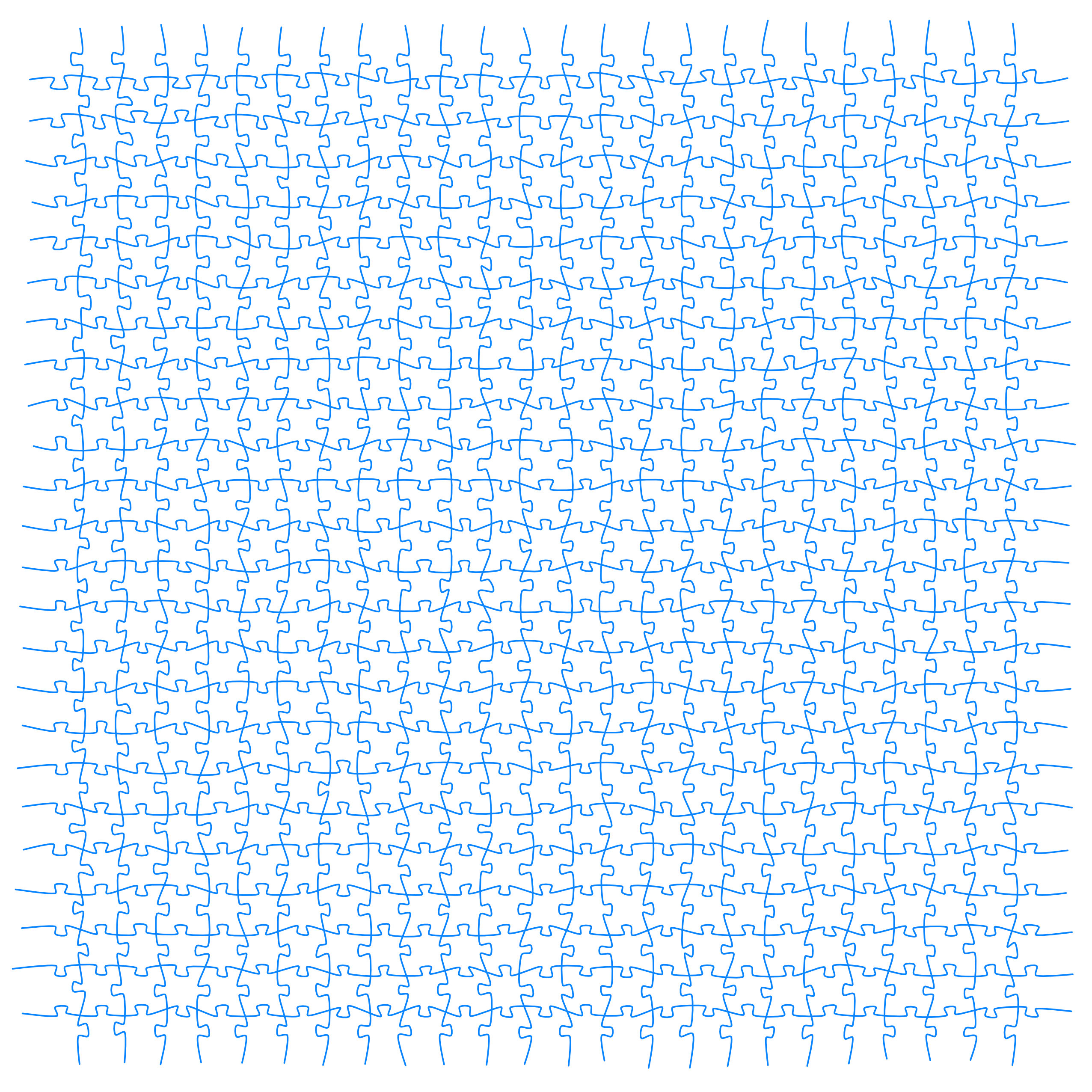
Jigsaw Puzzle Cutter Template
prusaprinters
<p>This file is not intended to be printed. It is only a tool for creating your own jigsaw puzzles.</p><p>There are 4 different models for 4 different tolerances. I usually use 0.125mm</p><h3>Print instructions</h3><p>1) Import the file and your model into Microsoft's 3d builder or similar program.<br>2) Ungroup the cutting template. (it is made of many curved extrusions, not a single shape)<br>3) Place the puzzle model in the middle of the cutting template.<br>4) Delete the unnecessary pieces of the template. (the ones that don't cut through the model, and the ones on the borders of the puzzle)<br>5) Re-group the pieces of the template.<br>6) Select the template and use the subtract tool to remove all the parts of the model that the template intersects.</p><p>You should now have all of your separate puzzle pieces ready for printing.</p>
With this file you will be able to print Jigsaw Puzzle Cutter Template with your 3D printer. Click on the button and save the file on your computer to work, edit or customize your design. You can also find more 3D designs for printers on Jigsaw Puzzle Cutter Template.
