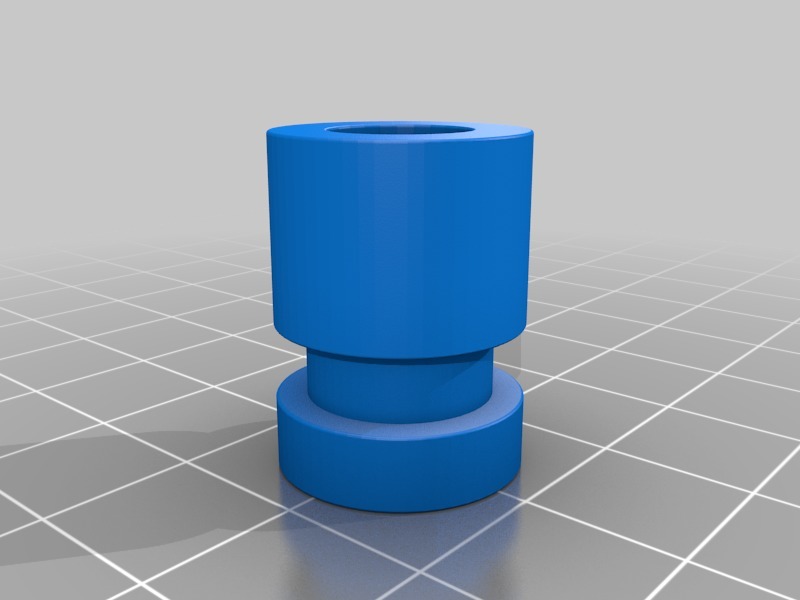
JHEAD BOWDEN PLUG SET
thingiverse
Converting a J-head Bowden plug set involves several steps. First, you need to remove the existing J-head's hotend. Next, disconnect the extruder motor and any other cables connected to it. Then, carefully pull out the old J-head from its holder. To install the new PTFE tubing, start by cutting a piece of tubing to the correct length using a tube cutter or scissors. The tubing should be long enough to reach from the hotend to the extruder motor but not so long that it gets in the way. Next, insert one end of the PTFE tubing into the hotend's nozzle and the other end into the extruder motor's port. Make sure they are securely attached by tightening any clips or fittings. Finally, connect the extruder motor to its power source and test your setup for proper function. Keep in mind that it's essential to have a good quality PTFE tubing to ensure smooth print head movement and prevent potential damage to the hotend or extruder motor.
With this file you will be able to print JHEAD BOWDEN PLUG SET with your 3D printer. Click on the button and save the file on your computer to work, edit or customize your design. You can also find more 3D designs for printers on JHEAD BOWDEN PLUG SET.
