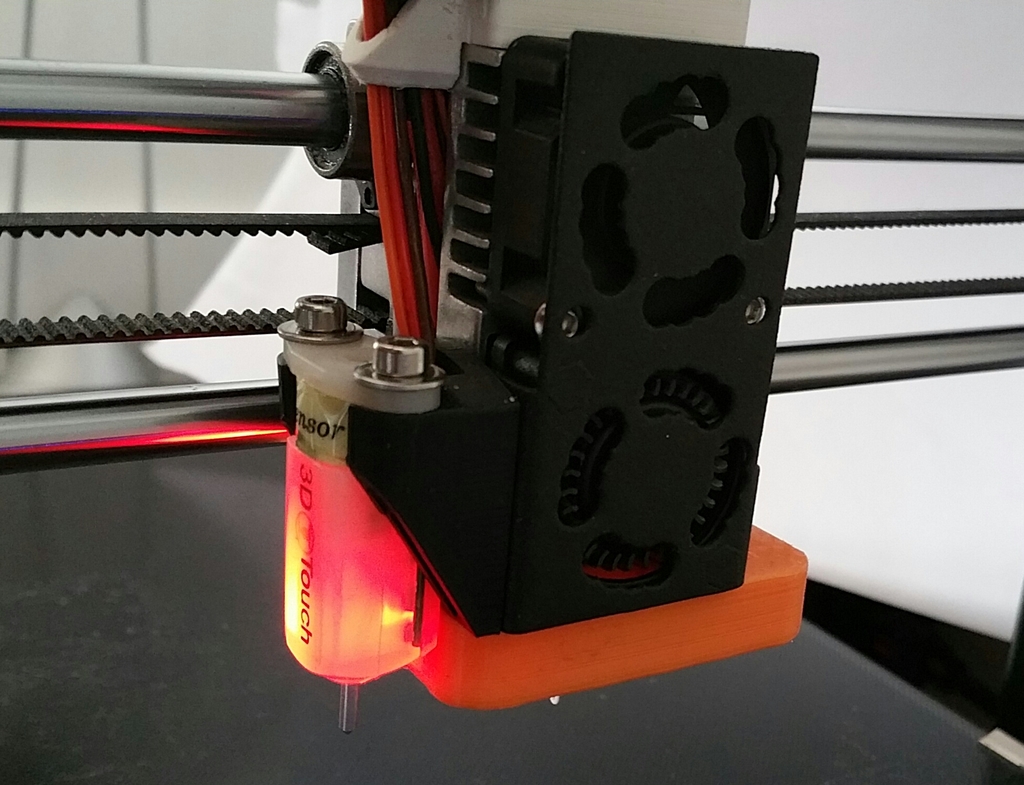
JGAurora A5 3D-Touch sidemount
thingiverse
This thing enables users to mount a 3D-Touch bed leveling sensor directly beside the printhead. It effectively resolves two significant issues associated with other mounts: * It does not clash with the frame when moving the Z-gantry all the way up. * It avoids lengthy levers, thus better constraining the Z-position of the probe. There are versions that place the sensor as close to the nozzle as possible and one that is compatible with the renowned [BlowHard 3000](http://www.thingiverse.com/thing:2757866). Prints without supports work best at a 0.1mm layer height. Use 3-4 wall lines and 5 top/bottom layers for more stability. The mount positions the sensor approximately 36mm in the X-direction and 8mm in the Y-direction from the nozzle, depending on your specific printer geometry. These values need to be entered into your firmware configuration. For Marlin users, this involves changing the following lines in `Configuration.h`: #define X_PROBE_OFFSET_FROM_EXTRUDER 35 #define Y_PROBE_OFFSET_FROM_EXTRUDER 8 #define Z_PROBE_OFFSET_FROM_EXTRUDER -1.5 Or, for the BlowHard3000 compatible mount: #define X_PROBE_OFFSET_FROM_EXTRUDER 37 #define Y_PROBE_OFFSET_FROM_EXTRUDER 12 #define Z_PROBE_OFFSET_FROM_EXTRUDER -1.5 Please consult one of the excellent HOWTOs available online for guidance on installing the sensor and updating your firmware. The Z-offset denotes how far the sensor trigger point is from the nozzle, making it a negative value. Typically, this should be around 1.5mm, depending on your printhead and sensor geometry. After installation, home your X-axis and carefully drive the printhead to the right side. Check if the sensor collides with the X-axis holder before reaching the maximum of 305mm. If so, consider reducing the X-size of the printbed in your firmware settings for extra caution.
With this file you will be able to print JGAurora A5 3D-Touch sidemount with your 3D printer. Click on the button and save the file on your computer to work, edit or customize your design. You can also find more 3D designs for printers on JGAurora A5 3D-Touch sidemount.
