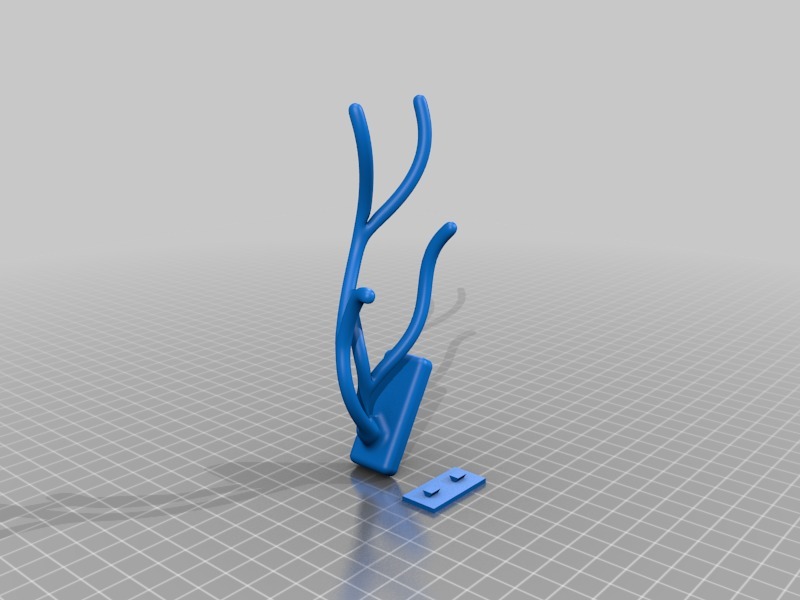
Jewlery Coral (Tree)
prusaprinters
<p>My wife wanted to have a way to organize her jewlery, mainly to keep her necklaces from tangling. I'm a big fan of Tesa PowerStrips (without being sponsored by them ... they should definitely sponsor me ...) so I designed a thing I could attach to a wall / mirror / tile.</p> <p>I just realize most of the things I create have the "my wife wanted" tag ...</p> <p>It's just a base plate sliding into the holder, allowing the complete coral to be removed without screwing / unscrewing anything.</p> <p>I think I'll create a second revision later with branches I could print unsupported. We'll see.</p> <h3> Print Settings</h3> <p><strong>Printer Brand:</strong></p> <p>Creality</p> <p><p class="detail-setting printer"><strong>Printer: </strong> <div><p>CR-10S</p></div><strong>Rafts:</strong></p> <p>No</p> <p><p class="detail-setting supports"><strong>Supports: </strong> <div><p>Yes</p></div><strong>Resolution:</strong></p> <p>0.2 mm</p> <p><p class="detail-setting infill"><strong>Infill: </strong> <div><p>25</p></div></p> <p><strong>Notes:</strong></p> <p>I've printed with 4 perimeters to keep the branches stable. I've also tilted the coral to keep the supports as small as possible. You'll have to support the base as it's extremely small as well as the slots on the backside. There's only one branch that needs support if I remember correctly. S3D added support to a second, but I removed it.</p> <p>I've used PETG from extrudr (copper) and I have to say it's absolutely worth the high price. The adhesion was phenomenal, the layer bonding is great, the color is wonderful ... boy, I'm happy to have tried it. That's by far the best PETG I've ever tried. It's a bit stringy compared to others, but that's been some seconds of cleanup after printing.</p> <h3> Post-Printing</h3> <p><strong>Remove supports</strong></p> <p>I had to cut the supports off from the base, the rest was easily broken off without the need of post processing.</p> <p>The material had some strings / webs that came off by rubbing it with my fingers and burning the rest off with a lighter.</p> <h3> How I Designed This</h3> <p><strong>Fusion 360</strong></p> <p>I created the base plate, the cutout and the holder itself for another project and re used it for this. Then I created some splines and used the move tool to create some 3d lines, used the "Create Form" feature and added some weight to the lines (5 mm to be exact).</p> <p>Afterwards I just had to thicken the base of the coral, combine it with the holder and cut it using the cutout. Tilt to print at an angle and done.</p> </p></p></p> Category: Organization
With this file you will be able to print Jewlery Coral (Tree) with your 3D printer. Click on the button and save the file on your computer to work, edit or customize your design. You can also find more 3D designs for printers on Jewlery Coral (Tree).
