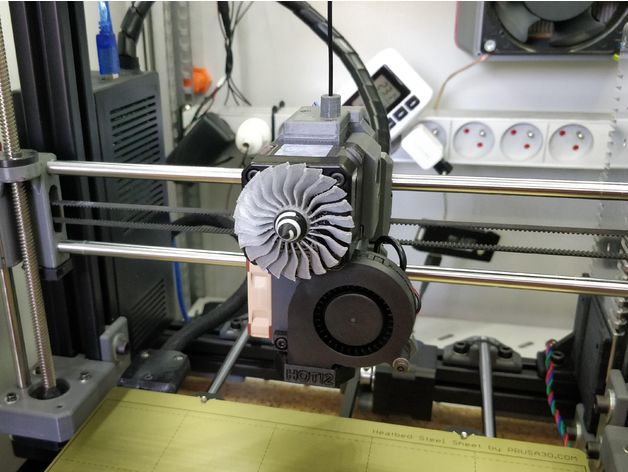
Jet engine extruder indicator
prusaprinters
<p>An extuder motor indicator made from a <em>3D Printable Jet Engine's</em> fan by <strong>CATIAV5FTW</strong> - scaled down to 25%, with a cone or without.</p> <p>Link to this awesome printable jet engine here: <a href="https://www.thingiverse.com/thing:1327093">Thingiverse</a></p> <p><strong>There are three versions:</strong></p> <ol> <li>With an <strong>integrated cone</strong> - for one color print or use ColorPrint in PrusaSlicer to print the cone in another color</li> <li>With a <strong>separate cone</strong> and a <strong>spiral strip</strong> (you can print each with another color)</li> <li><strong>Without a cone</strong></li> </ol> <p>Each of them has a separate version with a brim around blades as the ones without a brim proved not printable for me - as they were lifting from the bed due to not enough surface to adhere (but it seems that it might be the property of the filament I wanted to use).<br/> <strong>Versions with a brim</strong> have a 0.1 mm high brim helping with the adhesion - <strong>set the first layer height to 0.1 mm.</strong> You can remove it carefully with an xacto knife later.</p> <p>There's also a <strong>spacer</strong> to move the indicator further away from the motor, if your magnet is 3 mm thick (8x3 mm is a standard so you probably need this).</p> <p>The spacer is supposed to fit inside the little cavity on the base of the Fan for easier positioning ;)</p> <p>Recommended layer height: 0.05-0.1 mm.</p> <p>You also need a 8x3 mm magnet and a CA glue (or similar) to glue the magnet, spacer and fan together (just be careful not to glue the fan to the extruder motor ;) ). You will also need to glue the spiral strip to a cone if you choose this version - get a toothpick to apply the glue and a lot of patience ;)</p> <h3>Print instructions</h3><p><strong>Printer Brand:</strong> Prusa<br/> <strong>Printer:</strong> i3 MK2S<br/> <strong>Rafts:</strong> No<br/> <strong>Supports:</strong> No<br/> <strong>Resolution:</strong> 0,05-0,1</p>
With this file you will be able to print Jet engine extruder indicator with your 3D printer. Click on the button and save the file on your computer to work, edit or customize your design. You can also find more 3D designs for printers on Jet engine extruder indicator.
