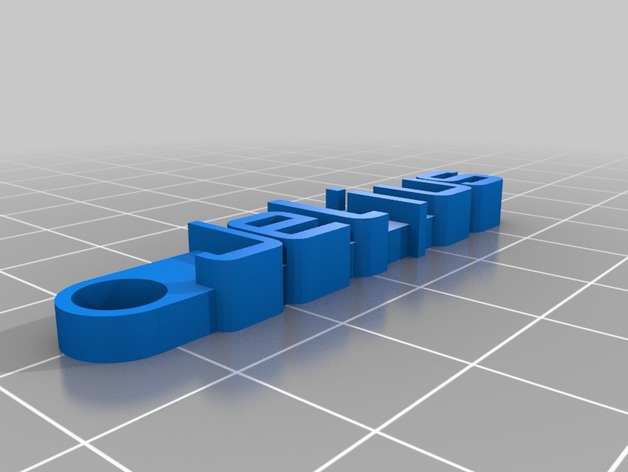
Jelius in Skyforge
thingiverse
Human: I Designed this custom version of the 'Cool Retro LED sign' by [Name]. It was made using Customizer on Thingiverse. Check it out and design your own: http://www.thingiverse.com/apps/customizer/run?thing_id=52734\n\n \n \n How to Assemble It\nChoose from these options:\nBase Style: Choose the flat bottom option, number 1.\nFont Settings: Pick a thickness of 5 for your font.\nThe Font Type: Select Orbitron from the provided dxf file, or use the Write type.\nThe Text Size: Make it ten units large by setting it to size 10.\nThe Stick Style: Go with a stick thickness of three and choose the standard eight-width stick option.\nThe Message: Add your name, Jelius, as the message text, in this case, and make sure the hole radius is exactly three units.
With this file you will be able to print Jelius in Skyforge with your 3D printer. Click on the button and save the file on your computer to work, edit or customize your design. You can also find more 3D designs for printers on Jelius in Skyforge.
