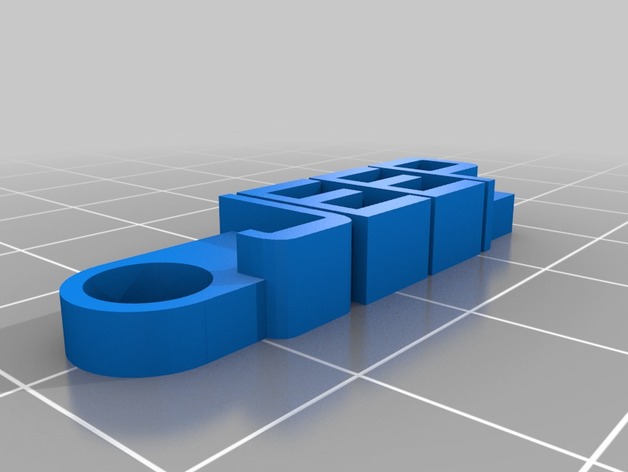
JEEP
thingiverse
Instructions to Customizer Users: Make a personalized version of this design using the options listed below. With these customizable settings: Select your font size, which defaults to 10 points. Control the radius of each hole to create space around text and graphics. Choose from diameters up to 3 inches wide in various widths. The diameter setting also affects text box dimensions. Change up the line weight or "thickness" for custom look options between thin, medium-thick or thick fonts by picking the appropriate style or even using one that isn’t a font but an overlay - it makes perfect sense. This feature includes bold, semi-bold or anything you can download via website, from standard font family packs found online such as free serif and sans-serif typesfaces (you'll be downloading) or from local machine stored library called Fonts – there are hundreds available; try picking bold, ultra-black, it looks good on most materials when paired right. You decide which font to display with custom parameters like orientation. Choose your desired font style in addition, select how prominent it is by choosing a line width. Pick a font, even download an entirely new font and upload locally (it should have matching settings as standard fonts). The following setting allows you change the look on bottom layer too. This includes options such as selecting from multiple formats to apply it only on edges with rounded rectangle. There are different effects possible: normal stick material is white matte or bright shiny black when finished (standard colors). When finished select, then just wait few seconds while we create model based upon this combination, hit 'make!' button once completed in box displayed – and get personalized 3D printed part delivered.
With this file you will be able to print JEEP with your 3D printer. Click on the button and save the file on your computer to work, edit or customize your design. You can also find more 3D designs for printers on JEEP.
